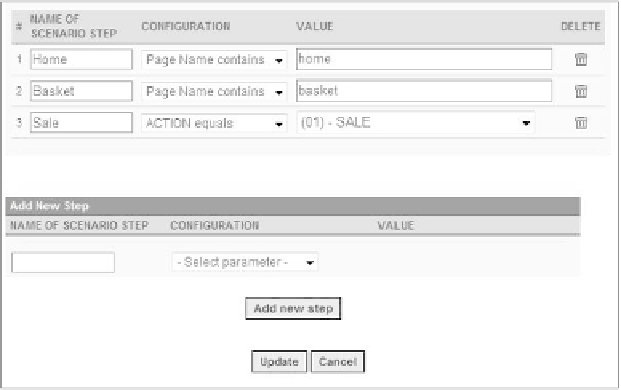Information Technology Reference
In-Depth Information
there is no difference in the output of the two types of scenarios. think of a
predefined scenario as a bookmarked report so you do not have to do it over and
over again.
if you supply Yahoo! Web analytics with information on funnels that you know
are fixed and do not change very often, it can sum some parts and create the report
a lot faster. Report creation is faster only if you are in the tens or hundreds of millions
of page views per month—if not, it does not really matter from a speed point of view.
note that if you track revenue, the predefined scenario output will include a revenue
number at the end of the funnel, if the end of your funnel is a sale action. Keep in mind
that predefined scenarios cannot be applied to historical data.
now let's jump directly into a Yahoo! Web analytics predefined scenario.
Setting Up a Predefined Scenario
to set up a predefined scenario, begin by choosing scenario analysis
>
>Define
>
set-
tings. in the resulting screen, you'll outline a series of steps toward a sale or other
defined action. Your first task is to name and apply a description for your scenario.
the most important part of setting up a funnel is setting up the criteria for
each step of the funnel, as shown in Figure 10.9.
You can set up scenarios based on five criteria:
p
258
•
age name equals
•
p
age name contains
U
•
RL equals
•
U
RL contains
•
a
ction equals
Figure 10.9
Creating a new scenario