Information Technology Reference
In-Depth Information
Figure 9.29
Adding a goal dashboard item
243
Figure 9.30
The results of
the choices in Figure 9.29
in order for the bar to turn green, the middle KPi value must become greater
than the set goal (limit).
You can add a comparative period, which appears as a horizontal split on the
bar. For examples, see some of the dashboard examples in appendix 2.
Trend Charts
Line graphs, or trend charts as they are called by Yahoo!, do an excellent job of dis-
playing the shape (trend) of data and how it moves up or down. We can compare two
variables by plotting them along a vertical axis and a horizontal axis, and can show
specific values of data, determine data trends, and make predictions.
The trend chart is almost as valuable as the bar chart. if you have to expand
beyond the KPi box and the bar chart, this is the visualization item to use. Trend
charts are the best possible way to illustrate a time series-based dataset. The focus is
less on the actual values—for that you would use a bar chart—and more on the over-
view and comparison.
With this in mind, i suggest adding a top group, as that provides a great third
dimension to the chart. You'll learn more about this in a moment.
it is important to understand when to use a trend chart rather than a bar chart.
if in doubt, you should go with the bar chart and leave the trend chart for later.