Information Technology Reference
In-Depth Information
here you are forced to apply the report (metric) and the reporting period. The
results of the values in Figure 9.15 appear in Figure 9.16.
Figure 9.16
The pie chart
of the values in Figure 9.15
You should use the pie chart visualization technique sparingly. Pie charts make it
easy to judge the magnitude of a slice only when it is close to 0, 25, 50, 75, or 100 per-
cent. any percentages other than these and the angles, if there are many, are difficult to
discern.
Looking at the pie chart presented in Figure 9.16, we could assume that this UK
retailer wants information on how much traffic is coming from outside their delivery
region. You could answer this with a simple KPi percentage—you don't need a full pie
chart to show that. in a case like this, why color your numbers at all when they are
better presented as is?
Percentages and other parts of the whole can be much more accurately shown in
a bar chart, simply due to the fact that there is a numbered scale. so let's move on to
one of the most useful visualization techniques you can use on the Yahoo! dashboards:
the bar chart.
236
Bar and Row Charts
a bar chart, or bar graph as some call it, is a chart with rectangular bars with lengths
proportional to the values that they represent. bar charts are used for comparing two
or more values. The bars can be horizontally (what Yahoo! calls row charts) or verti-
cally oriented.
i am very fond of bar charts, whether shown vertically or horizontally. and i
think, even beyond the Yahoo! Web analytics dashboard solution, that this is one of
the simplest and yet most powerful visualization techniques for quantitative data. bar
charts are great for displaying measures that are associated with some sort of categori-
zation, which is what we see as dimensions within Yahoo! Web analytics.
i would even be so bold as to conclude that using the bar chart with the KPi box
is all you need in a dashboard.