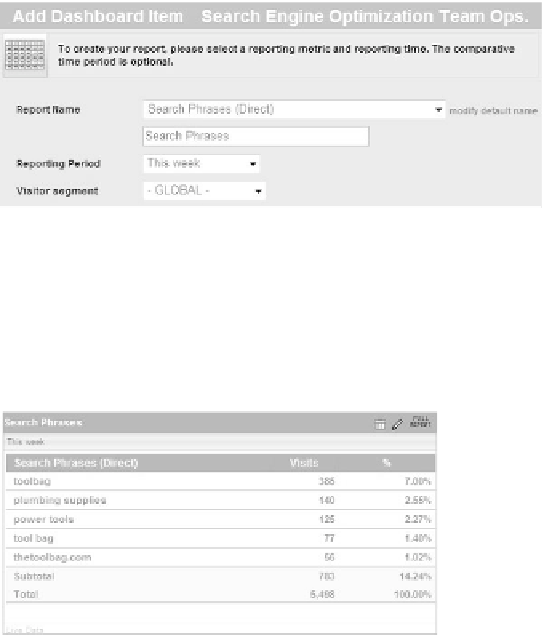Information Technology Reference
In-Depth Information
Tabular Data
Tabular data is similar to the tabular data presented in most reports. Use tabular data
for displaying data when not only the split between points is important, but also the
value.
To add this item, you are presented with the options shown in Figure 9.11.
Figure 9.11
Adding the Tabular Data dashboard item
233
The fantastic thing about this item is that you can choose any report from the
system, even a custom report created a minute ago. This, along with the reporting
period, is mandatory input.
The result of the input in Figure 9.11 is shown in Figure 9.12.
Figure 9.12
Search Phrases presented in a Tabular Data dashboard item
a newly added item appears at the end of the dashboard. You can then move the
item to its final destination. it might take a bit of juggling to do this as Yahoo! auto-
matically positions an item if you move another in its place.
attached to the Dashboard item box header is a number of functions, which are
represented by icons:
D
•
elete Dashboard item
•
e
dit Dashboard item
g
•
o to Full report
M
•
ove Dashboard item