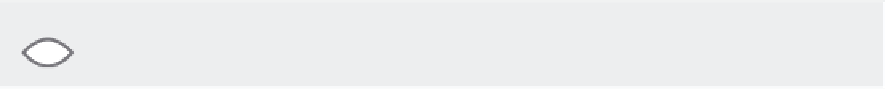Information Technology Reference
In-Depth Information
i advise that you change the default name, which is set to the name of the pri-
mary metric. You change the name by clicking the Modify Default name link to the
right of the metric.
Choosing a reporting period for a dashboard item is mandatory, while choos-
ing a comparative period is optional. avoid adding too many different time periods
on your dashboard. i tend to use one time period and one comparative period. The
comparative period does not need to match the main reporting period of the item from
a technical point of view, whereas from a logical point of view you need a good reason
and the right metric to use two different period sizes, such as comparing this week to
the last 30 days. it would make sense to compare, for example, a conversion rate for a
longer historical period, getting a fair average number, to the latest weekly conversion
rate average.
Understanding Dashboard Items
The topic of choosing the correct KPi for your business could consume an entire book
by itself. Therefore, it is more important that you invest time in KPi investigation than
actual dashboard setup. While i'll go into detail for every visualization opportunity
you have in the Yahoo! Web analytics dashboard, i'll allow myself to apply one or two
suggestions for a potentially good KPi and important metric. if you wonder what the
difference is between a KPi and a metric, here is a list of seven things that distinguish
KPis from the rest of your metrics:
a
232
•
KPi echoes organizational goals.
•
a
KPi is decided by management.
•
a
KPi provides context.
•
a
KPi creates meaning on all organizational levels.
•
a
KPi is based on legitimate data.
•
a
KPi is easy to understand.
•
a
KPi leads to action!
That's serious, eh? but there is no escaping it when creating KPis and especially
when using those KPis for your dashboard.
Note:
For more information about choosing KPIs, including a Microsoft PowerPoint presentation, see my blog:
http://visualrevenue.com/blog/2008/02/difference-between-kpi-and-metric.html
now, on to the actual items you can use. i am going to use the previously setup
dashboard, search engine optimization Team ops, as a canvas for all the examples in
this section. Keep in mind that the items we will add are not seo related, though.