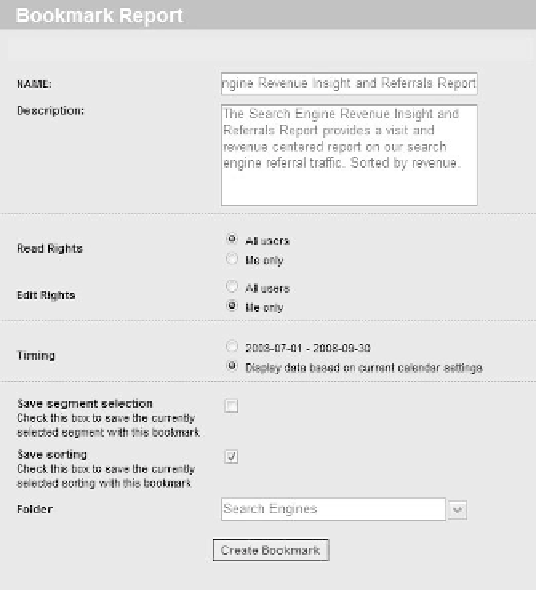Information Technology Reference
In-Depth Information
Figure 7.27
Search engine revenue insight and referrals report
there is an icon in the report header called Bookmark Report. once you have
created the report the way you want it, click this icon. For a reminder of what the icon
looks like, refer back to Figure 6.5, which shows a report header.
You'll use the Bookmark Report screen (see Figure 7.28) to name and describe
the report, and more importantly, apply the report properties timing, segment, and
sorting, as well as certain user rights:
186
Figure 7.28
Bookmark Report