Information Technology Reference
In-Depth Information
Figure 7.26
Custom report results on search engine referrals with added search phrases as a top group
the results presented in Figure 7.26 let you immediately spot abnormalities.
to begin with, any search phrases that return zero visits on one search engine while
performing as top phrases on another engine should be a note in your to-do list for
tomorrow.
if you look at the result set in Figure 7.26, you will notice that the search phrase
“bosch power tools” is among the most popular search phrases on google but creates
zero visits on Yahoo!. Why is that? this should have been one of the most popular
search phrases on Yahoo! as well, and if not, you need to figure out why that is.
As a final note, keep in mind that using top groups does not provide you with
any additional data that you could not get by just applying the same dimension to the
left-hand side. However, using top groups does allow you to quickly compare multiple
dimensions at the same time.
185
Bookmarking Reports
i have repeatedly pitched the fact that the reports provided out of the box are merely
templates and you should use them as starting points for something more insightful.
With that sales pitch in mind, you need to be able to save your findings. saving a
custom report or any customization to a report is a functionality that Yahoo! calls
bookmarks
.
A custom report does not have to be advanced; it could just be an out-of-the-box
report that you chose to sort differently. or maybe you added a meaningful title for
your organization. i am a big fan of being aggressive to the point where all you use are
the reports in your bookmark folder.
imagine that you create an insightful search engine report and generally a better
view of search engine traffic than provided out of the box, as shown in Figure 7.27.