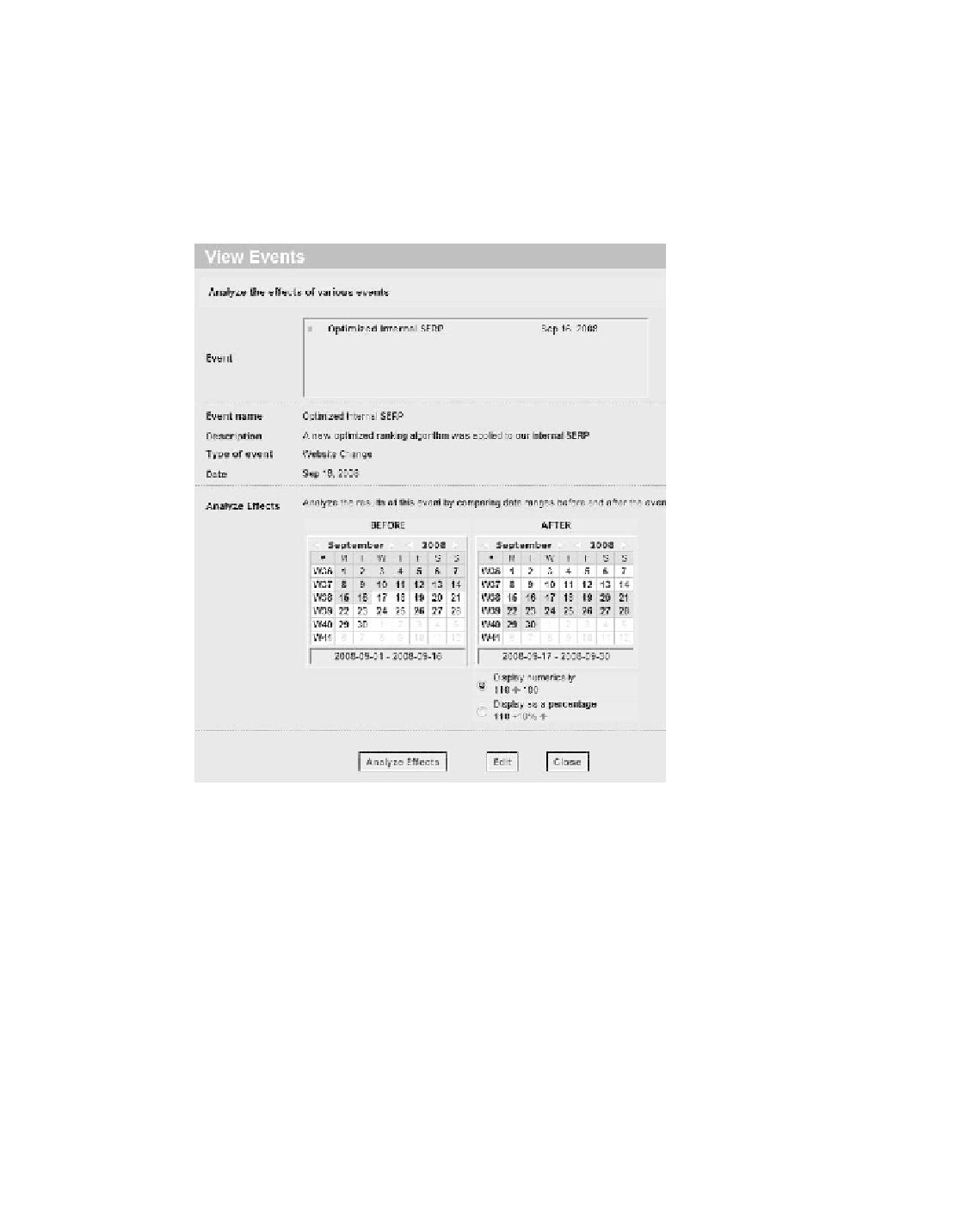Information Technology Reference
In-Depth Information
Beyond the obvious value of having good event information in your system for
yourself and others to use as a backbone for some of your data insights and general
interpretations, you can use events as a shortcut. You can click any active event and
quickly do an analysis of the effects before and after the dates in question, as shown
in Figure 7.10.
174
Figure 7.10
Viewing and analyzing the effect of an event
As you might have spotted, this is essentially a way to do a comparison directly
from within the event report system. Remember from Chapter 6 that you could have
done the comparison simply by using the Compare feature. Figure 7.11 shows the result
of a comparison from within an event pop-up.