Information Technology Reference
In-Depth Information
173
Figure 7.8
Active Calendar Events screen
it's easy to understand when and why you would use the specific date option,
such as for a holiday, but it might be a bit more confusing when an event spans mul-
tiple dates. You might have a three-week product launch, which includes a period of
launch activities that all contributes to increased site traffic. suppose you want to mark
all three weeks as out of the ordinary and you would like to analyze the effect based
not on the starting date of this period but on the end date.
You probably noticed that you can choose whether the event is shared, which
means all users can see it, or not shared, which means only you can see it. this is an
opportunity, and a great one, for you to ensure that you do not clutter the system with
information that holds no value for people other than you.
As with alerts, i am sure you can envision a scenario where you have dozens
and dozens of events in the system. You will need a way to see what events you have.
Choose settings
>
set Calendar events to open the screen shown in Figure 7.9.
Figure 7.9
Managing event settings