Information Technology Reference
In-Depth Information
in the edit Alert dialog, you'll specify a name, comments, and a destination
email, as well as the three most important parts of most alert systems: what to moni-
tor, when to perform the checks, and what should trigger the monitoring process. let's
look at each of these choices.
Your first is how to monitor the metric that you initially chose. Yahoo! Web
Analytics, quite elegantly, provides you with three choices that are all quite different:
Average
You can monitor the average of the metric for the specified column. suppose
you allow marketing to do any campaign they want, as long as the overall visit-to-sale
conversion from campaigns is above a certain level. setting up an alert that monitors
the average will look at a total for all your campaigns, and you will not be alerted if
a single campaign performs badly, as long as the overall conversion rate is where it is
supposed to be.
Each Item Individually
Choose this option if you want to ensure that every metric in that
column is measured against the triggers. suppose you want to monitor the visit-to-sale
conversion rate on all referring visits from several campaigns. You might have hun-
dreds of marketing campaigns running at any given point in time, and they are always
changing. setting up an alert is a way to ensure that you are instantly warned about
campaigns going below a given negative threshold, even as marketing is setting up new
campaigns and deleting old ones.
One Unique Item
this is the most specific of all the alerts: it lets you monitor the metrics
that you clicked against the triggers on that one item only. suppose you engage in a
narrow seo activity, which is intended to drive up your visits from Aol search. if the
promised output and closure of the project is expected to occur at a visit number above
2,500, you can create the alert shown in Figure 7.2 and wait for an email to arrive.
168
Your situation will determine which option you choose. in general, i have
observed that the Average alerts tend to go to managers, who might not even log into
the tool but rely solely on scheduled emails and alerts. each item individually is some-
what the same as setting up 20 alerts on each unique item, and thus those two options
tend to go together and are mostly used on an operational level—for example, if you
are a search engine marketing (sem) or seo manager or if you are in charge of spe-
cific website optimization tasks.
Alert Timing and Triggers
Having decided which metrics you want to monitor, it is time to choose what the tim-
ing should be. You might assume that you should just monitor as often as technically
possible, but that does not necessarily make sense. if you are serving business custom-
ers and monitor a metric such as visits on a daily basis, you are likely to receive an
alert every saturday and sunday when traffic is bound to decline. in that scenario, you
might want to monitor traffic on a weekly basis to average things out so expected fluc-
tuations are not noted.