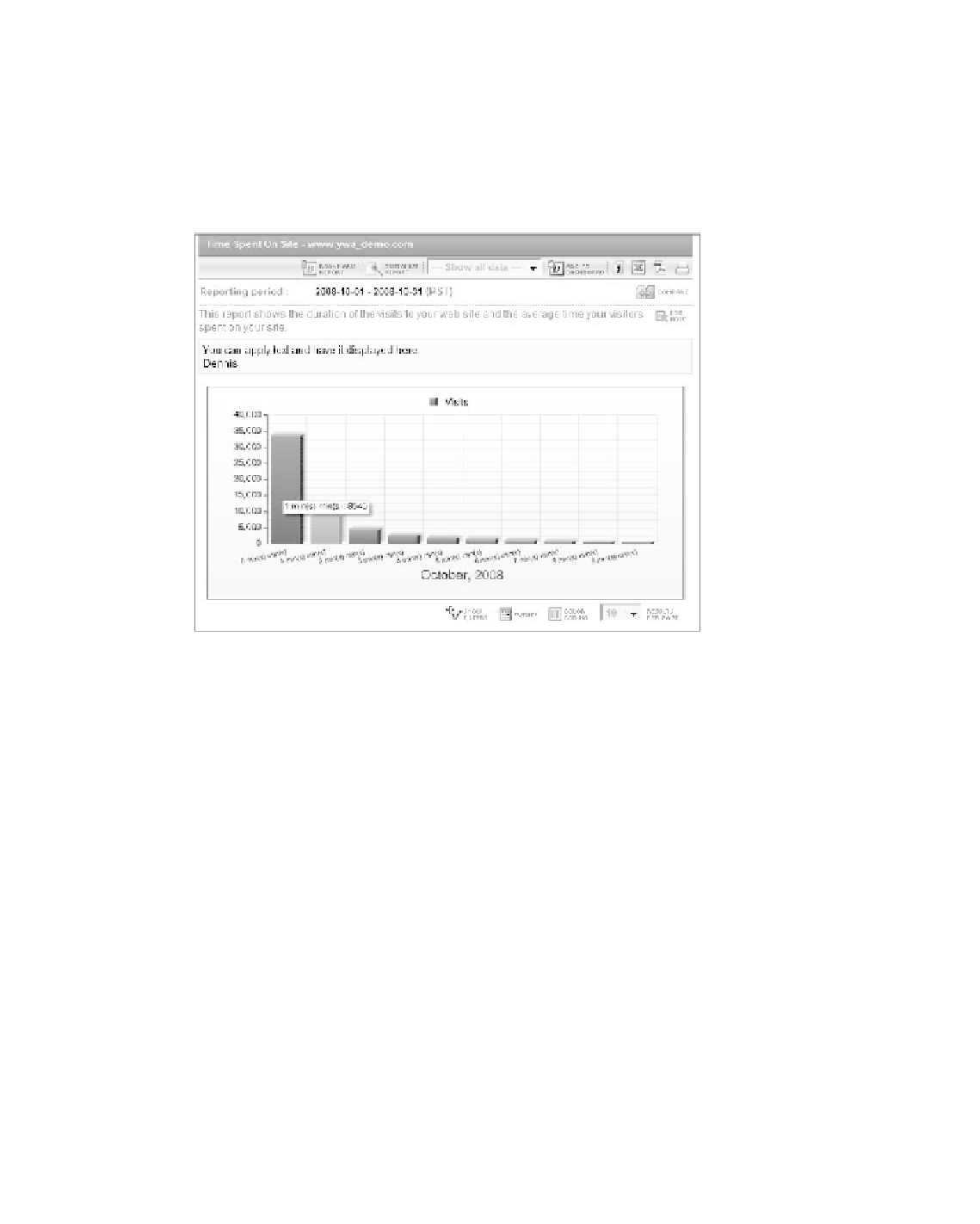Information Technology Reference
In-Depth Information
Applying Report Notes and Reasoning
the report notes feature allows you to add notes to reports and share them with your
colleagues. Your notes will be displayed above the graph for each report, as shown in
Figure 6.35.
162
Figure 6.35
Your notes are displayed above the graph for each report.
if you have nothing to say, do not add any notes, but you will likely want to add
report notes on the most used reports. the notes should hold information such as:
h
•
ow to interpret the data, including your reasoning for color-coding thresholds
W
•
hat actions to take if the data reads a certain way
•
W
hy a custom report has been assembled
returning to the report shown in Figure 6.33, a valid report note could be:
Please note that about half our revenue is generated on the first visit. It
is therefore of the utmost importance that we keep people beyond the
first minute. It should be noted that the average time spent for a buyer,
excluding the process of checking out, is 4 min.
You activate this feature by clicking the edit note icon in the upper-right cor-
ner, just above the chart. enter your notes, and click the save note button, which will
immediately display and save your notes without refreshing the page. You can edit
report notes by using basic htMl syntax.