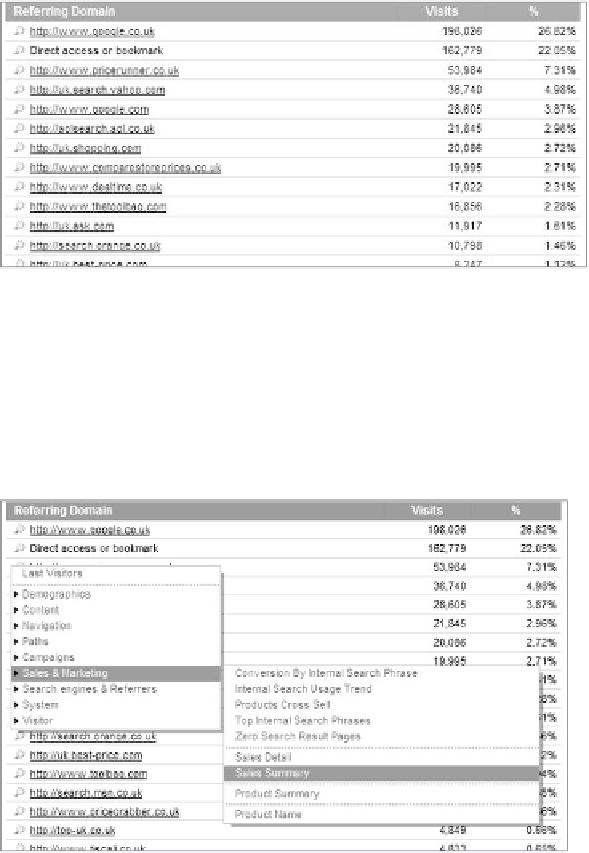Information Technology Reference
In-Depth Information
note that we used the Direct attribution here. You would have to decide which
traffic attribution model fits your audience.
Using Drill-downs and Drill-throughs
the reason for putting the less sophisticated feature of using drill-downs and drill-
throughs below our pages-long chat about filters is that it is a shortcut for you to apply
a set of filters and metrics. i work less with drill-downs and drill-throughs, which are
essentially the same, and more with filters and custom reports directly.
Most of the standard reports in the system provide a drill-down opportunity, which
is indicated by a magnifying glass to the left of the row of data, as shown in Figure 6.28.
157
Figure 6.28
Click the magnifying glass to drill down on a row of data.
using Figure 6.28 as an example, if you want to drill down into the number of
visits that are coming from pricerunner, a natural question would be, “how much
money am i making from the traffic pricerunner sends me?”
You activate a drill-down by clicking the magnifying glass to the left of a row.
You can then drill down into the data or drill through to another report (see Figure 6.29).
Figure 6.29
Drilling down into the Referring Domain report