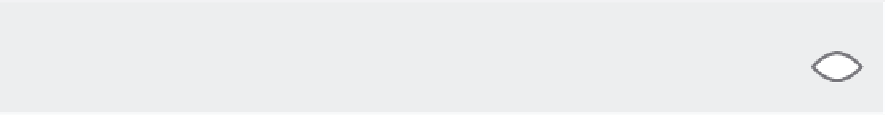Information Technology Reference
In-Depth Information
Applying Regular Expression Filters
As mentioned earlier, cross-reference filters require you to enter a string such as Docu-
ment group, page url, or page title, but you can also have a regular expression fil-
ter type enabled, which Yahoo! Web Analytics calls regexp.
RegExp
Regular expressions provide a concise and flexible means for identifying strings of text of inter-
est, such as particular characters, words, or patterns of characters. Regular expressions are writ-
ten in a formal language that can be interpreted by a regular expression processor that serves as
a parser and examines text and identifies parts that match the provided specification.
if you are familiar with regular expressions, you know the power and free-
dom provided by this functionality. that said, a regular expression is still just a filter,
though more advanced, so as long as you can fulfill your need with the existing filter
types, you are not missing out on anything. For example, if you want to include two
different page groups, you can do so by using
OR
. i suggest that you take a mental note
that regular expression filters exist and are particularly useful when you are stuck in a
string-based filter.
this is also a feature that, at the time of this writing, was not enabled on all
accounts, so you may have to request it to be enabled.
155
Note:
For more information about regular expressions, I recommend the following sources:
http://regexlib.com/
http://www.regular-expressions.info/
Adding and Using Metric Filters
Most users of Web Analytics tools will not directly differ between filters on Dimension
and filters on Metrics, simply because the ability to use metric filters is less of a feature
by itself and more of a natural extension of what you would have expected already. As
you have noticed, the filters are based on dimensions. in addition to the dimensions
that you can use for filtering are the metrics used in the actual report.
so, in a search engine visit report, you have the entire dimension set available,
including the search engine dimension, but you also have the metric Visit available for
filtering.