Information Technology Reference
In-Depth Information
with the previous month's results, and thus provides an opportunity to use the com-
parative reporting feature.
You access the comparative reporting by clicking the compare button in the
upper-right corner. Doing so will expand the calendar date selection box beyond the
existing period, which in our example was september (see Figure 6.14).
146
Figure 6.14
Expanded calendar date selection box
the expanded date selection box lets you choose the comparative period that
you want to use. note that Yahoo! Web Analytics enables you to choose any arbitrary
period you want. this includes periods before, after, and, most surprisingly, overlap-
ping periods, but also periods that do not necessarily match in length.
there can be multiple reasons for choosing the not-so-obvious overlapping peri-
ods and uneven periods. For example, suppose you do not want to compare the dates
themselves, but instead investigate two different seo initiatives, where one took 17 days
and another took 24 days.
Also notice that you can choose to have the comparative result presented to you
in two ways: numerically or as a percentage. see Figure 6.15 for an example of a com-
parative report with a numeric column and a percentage column.
Figure 6.15
Numerically displayed comparative search engine referrals report