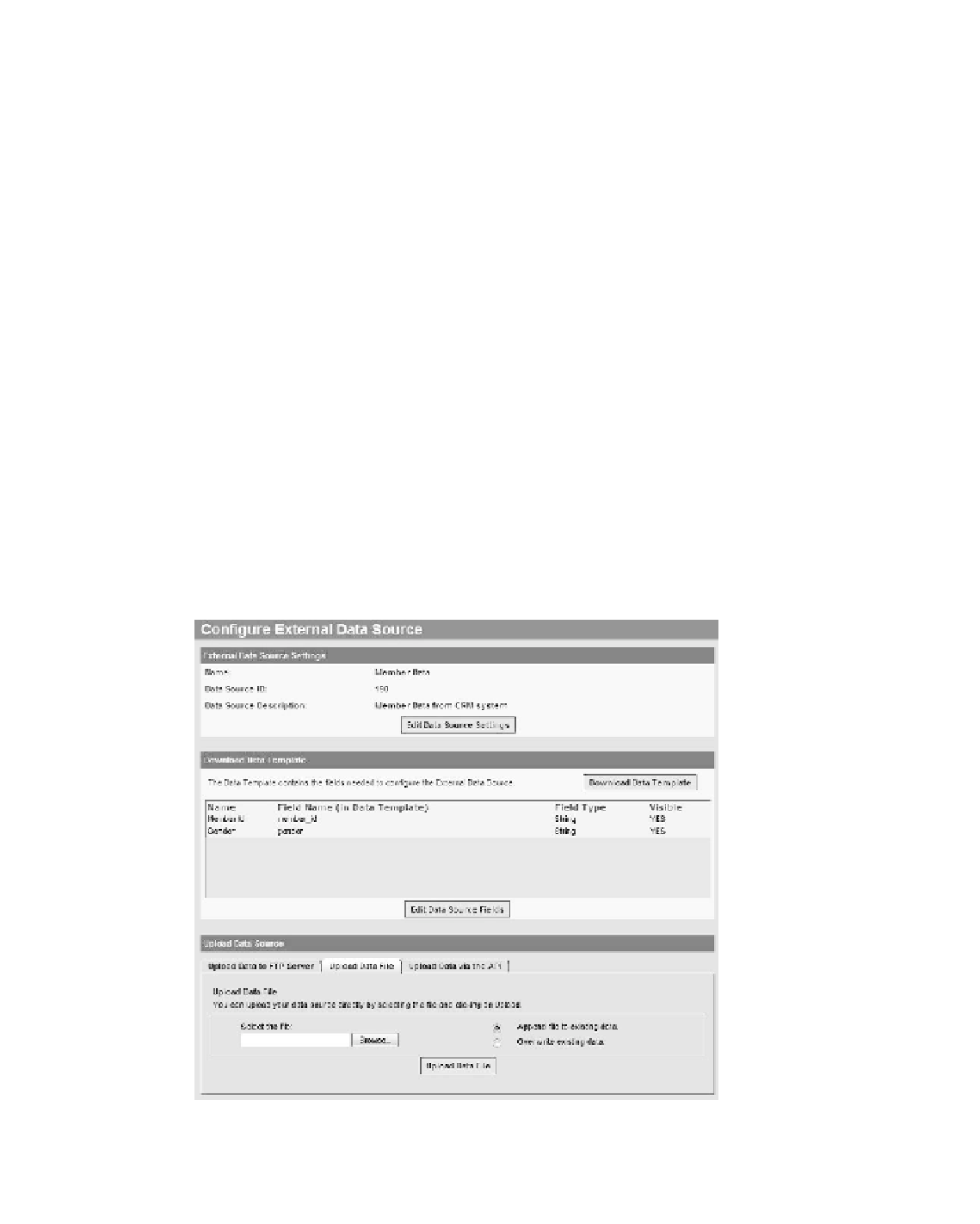Information Technology Reference
In-Depth Information
key fields: start time, duration, and campaign Id. A crm data source contains only
the member Id as a key field.
the data source fields contain the external source data that you are uploading to
the Yahoo! Web Analytics database. You can select from two types of fields:
I
•
n-built fields
u
•
ser-defined fields
In-build fields are already defined in your database and can be used in an
external data source when you are collecting this information from different external
sources, such as an open rate for an email campaign activity data source.
user-defined fields are new fields that you add to your database. they contain
the specific information that you would like to have integrated with Web Analytics.
once you have configured the external data source, the fields contained in the
data source will be available in the custom report Wizard.
By completing the sequence of steps outlined in this section, you have configured
the data source. to check how the data source file needs to be organized, download the
sample data template by clicking the download data template button. the template
that you download contains all the external data source fields that you have configured
and an example for each field (see Figure 5.12). Format the data source file according to
the same format used in the downloaded template.
130
Figure 5.12
Configure External Data Sources