Information Technology Reference
In-Depth Information
Add the following line of code to the sWF file that you want to extend with
tracking:
version 4
getURL(“javascript:__IT.page(\”\”,\”\”,\”\”,\”\”,\”\”)”);
version 5
getURL(“javascript:YWA.getTracker('your project id'
).page(\”\”,\”\”,\”\”,\”\”,\”\”)”);
Adding this code will allow you to track any of the five following parameters:
D
•
OCUMENTNAME
•
D
OCUMENTGROUP
•
M
EMBERID
•
A
CTION
•
A
MOUNT
117
these parameters are set in the line of code shown earlier, and each \”\” contains
one of the parameters, where the order is:
\”documentname\“,\“documentgroup\“,\“member id\“,\“action\“,\“amount\“
this order cannot be changed, and the parameter must be entered in its correct
place. If you do not use a parameter, leave its placeholder as is. In case of a fixed vari-
able, you have to enter the name you want for the parameter; for example:
version 4
getURL(“javascript:__IT.page(\“Sales Confirmation\“,\“ Checkout Pages
\“,\“dennis.mortensen@evcrp.com\“,\“01\“,\“USD100.00\“)“);
version 5
getURL(“javascript:YWA.getTracker('your project id'
).page(\“Sales Confirmation\“,\“ Checkout Pages \“,\“dennis.mortensen@evcrp.
com\“,\“01\“,\“USD100.00\“)“);
In case of a dynamic variable, you have to enter it within plus signs, as shown here:
version 4
getURL(“javascript:__
IT.page(\“”+vardocumentname+“\“,\“”+vardocumentgroup+“\“,\“”+varmemberid+“\“
,\“”+varaction+“\“,\“”+varamount+“\“)“);
Here, any of the suggested Flash variables, such as
vardocumentname
, can be any
name you need it to be.
You must install this line of code into the action script wherever the new sec-
tion of Flash is loaded, usually in the
SectionLoader
. the line should be placed at the