Information Technology Reference
In-Depth Information
Search Engine Results Page (SERP)
The SERP is the listing of web pages returned by a search engine in response to a keyword
query. The results normally include a list of web pages with titles, a link to the page, and a short
description showing where the keywords have matched content within the page.
to track that an internal search has occurred and to be in control of the number
of internal search actions in general, use the
INTERNAL_SEARCH
standard action:
version 4
var ACTION='INTERNAL_SEARCH';
version 5
YWATracker.setAction(“INTERNAL_SEARCH“);
the most important part of Internal search is the ability to track the search
query itself and if and how many results were included in your serP. You do this using
the variables
_S_ISK
and
_S_ISR
:
version 4
var _S_ISK='manhattan airport'; // represent the search phrase
var _S_ISR='0'; // represent the number of search results
version 5
YWATracker.setISK(“manhattan airport“); // represent the search phrase
YWATracker.setISR(“0“); // represent the number of search results
115
What follows is a full example. I strongly suggest you add in at least two addi-
tional variables when you deploy internal search tracking.
version 4
var DOCUMENTGROUP='Search';
var DOCUMENTNAME='Blog SERP';
var ACTION='INTERNAL_SEARCH';
var _S_ISK='KPI';
var _S_ISR='10';
version 5
YWATracker.setDocumentGroup(“Search“);
YWATracker.setDocumentName(“Blog SERP”);
YWATracker.setAction(“INTERNAL_SEARCH“);
YWATracker.setISK(“KPI“);
YWATracker.setISR(“10“);
It becomes obvious that both the search phrase and the search result number are
elements that need to be inflated at runtime. A number of reports are provided out of
the box, such as the top Internal searches report.