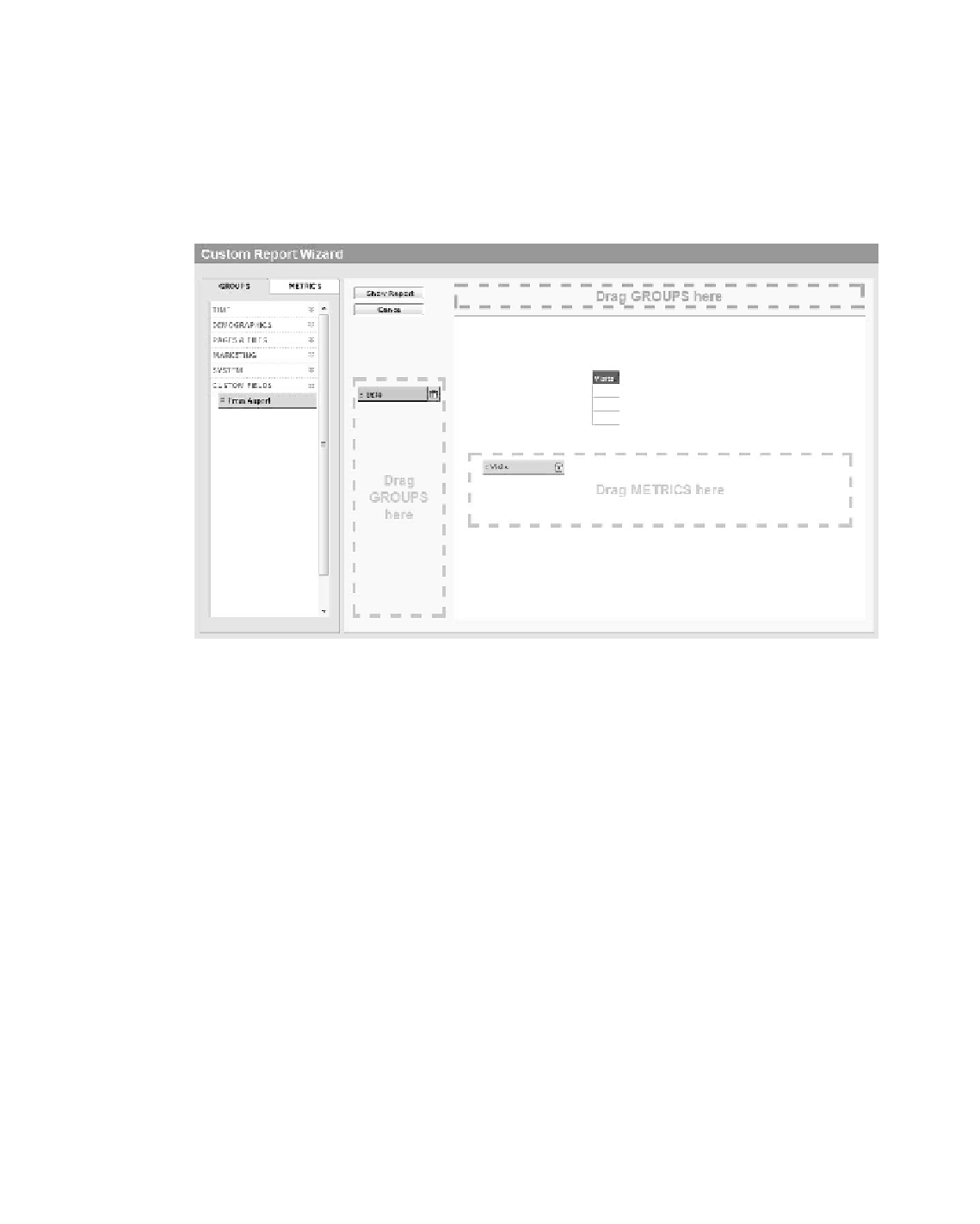Information Technology Reference
In-Depth Information
Also note that no reports are attached to the custom fields and that any interac-
tion with this new data collected is something that happens within the custom report
Wizard. the custom report Wizard (see Figure 5.6) works in real time, and as soon as
you have collected the visit data, including these new dimensions, you can start to add
them to your reports.
114
Figure 5.6
Custom Report Wizard: custom fields
Tracking Internal Searches
tracking internal search is a wonderful feature for obtaining deep and honest insight
into the intent of your customers. By tracking pages and products, even with full mer-
chandising setup, all you see is the interaction with content and products people can
find. You will not see any interaction with pages they cannot find, with products you
do not have, or with products you have but customers can't find.
With Internal search you walk in the shoes of your customers for a second, and
it is the closest you get to qualitative data without conducting any surveys. do not be
fooled by the fact that this section is short and that collecting the information is fairly
simple, because this is, if you ask me, one of the juiciest low-hanging fruits in web ana-
lytics. there is so much insight to get from this information that it is almost unfair. see
chapter 10, “distinctive reports and usage,” for more details on what you can gain
from tracking Internal search.
You can track Internal search using a set of variables, which have to be inflated
on the internal search results page, also called the search engine results page (serP).