Information Technology Reference
In-Depth Information
I am sure you see the bigger picture by now and just how powerful it can be to
enhance your web analytics tool with business-specific metrics and dimensions.
Yahoo! Web Analytics provides an opportunity to collect custom information using
custom fields. custom fields enable you to add your specific reporting categories to the pre-
defined reporting structures already available in the system and to obtain reports broken
down by these categories. using custom fields allows you to capture and report information
that is not contained in standard reports but that is important and unique to your business.
note that the availability of custom fields is different from Yahoo! offering to
Yahoo! offering, and I suggest you connect with your account manager or support team
to find out whether this feature is available to you.
to access your custom fields after they have been activated for your account, select
settings
>
manage custom Fields (see Figure 5.2).
111
Figure 5.2
Manage Custom Fields
management of custom fields is both a categorization of existing variables and an
opportunity to append those categories by adding your own new custom fields, as you
can see under the content hierarchy in Figure 5.3.
Figure 5.3
Content Hierarchy
Here you could choose to append the content hierarchy with another level
called
DocumentSubGroup
(if you believe the two levels provided are not sufficient to
cover your needs).
or if we are to use our previous example from the travel and hospitality industry,
specifically the search function, you could choose to add a custom field such as From
Airport, as shown in Figure 5.4.
Figure 5.4
Noncategorized custom fields