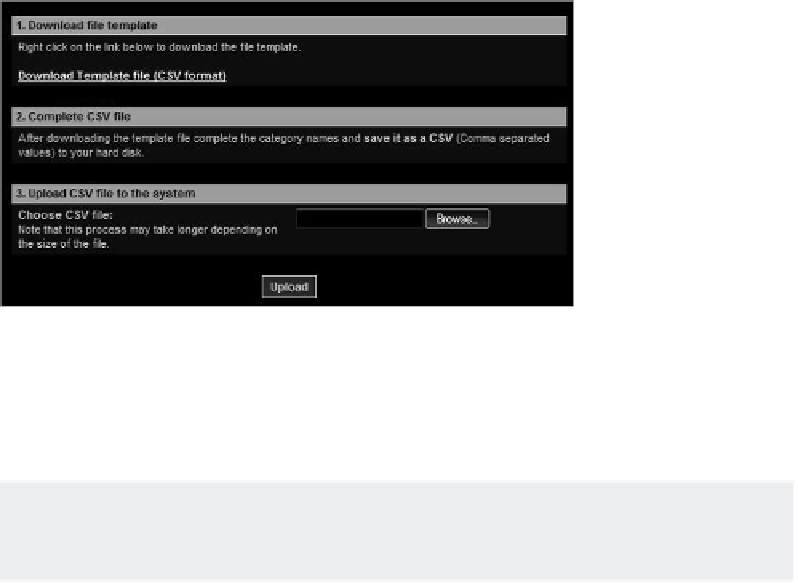Information Technology Reference
In-Depth Information
as you probably noticed by now, this type of categorization is similar to the
thinking behind campaign categorization. so if you chose to enable the product cat-
egory, you make the category visible in the custom report Wizard, cross-reference
filters, drill-down options, and so on. i find it difficult to imagine a situation where you
would not want to do this, other than as a user rights management choice. so i recom-
mend you check display in reports whenever you add a category.
if you chose to have the product category displayed in reports, you simply chose
whether this category is displayed in the fixed merchandising summary report shown
in Figure 4.4. Most of my clients end up having both options selected whenever they
create a new product category, just as with campaign categories, unless only part of the
merchandise is presented online. note that you need to enable category to make the
display in reports option available.
a category name can have up to 100 characters, and the categories you enter are
displayed in a hierarchical order. once you have set up the categories, click the Update
button and they are instantly visible in the system. You may not have any of the infor-
mation there, but the grouping is in place for you to upload matching data.
Under Upload csV File to the system (see Figure 4.13), you will be presented
with the opportunity to finalize step 3 of our complete merchandising setup.
103
Figure 4.13
Merchandising categories upload
here your first task is to download the csV template, which will help you do
one of two things. either you choose to fill in the products and their categorization by
hand, which is a rare activity, or you perform an export from your products database.
Comma-Separated Value (CSV)
The CSV file is a simple data format that separates the values on one line by a comma.