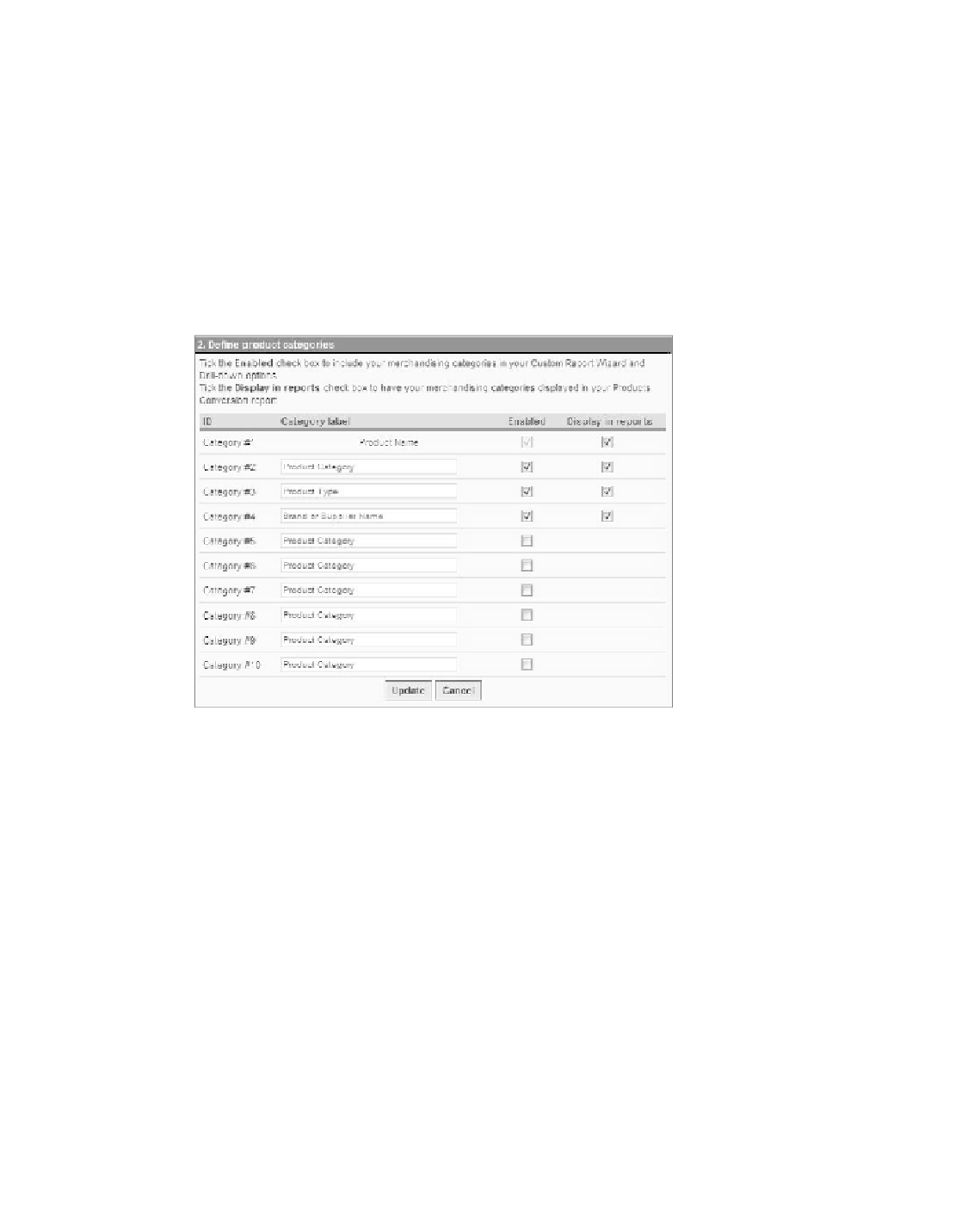Information Technology Reference
In-Depth Information
While merchandise tracking involves changing the tracking code, you can add
merchandising categories and upload product information from the reporting interface.
so to conclude, detailed product information is defined as applying:
p
•
roduct name
•
p
roduct categories
You can access the product categories definition settings (see Figure 4.12) by
choosing settings
>
customize
>
Upload Merchandising categories. You will see a num-
ber of predefined categories that you can activate or alter to fit your merchandising.
102
Figure 4.12
Defining product categories
Yahoo! Web analytics provides the following predefined merchandising categories:
category #1 - product name
category #2 - product Type
category #3 - product subtype
category #4 - Brand
The product name is fixed and cannot be changed; it is always presented as the
last dimension in the reporting. The only thing you can specify here is whether you
want to display the product category in reports. any of the other categories, from #2
through #10, can be altered.
The merchandising categories are truly independent classifications, where you
are limited only by your imagination. You have an opportunity to replicate your mer-
chandising setup in your web analytics merchandising categories. i strongly recom-
mend that your online and offline setups match.