Information Technology Reference
In-Depth Information
YWATracker.setUnits(“2;1“);
YWATracker.setAmounts(“100.00;50.00“);
YWATracker.setOrderId(“10099803“);
YWATracker.setAmount(“USD150.00“);
You are not required to use the
AMOUNT
variable and can leave it blank if you
don't yet know the final sales value. however, to reconcile the order, you can only
change the amount, currency, and status. This does not include any line items, such
as the Units or the Unit amounts, which when you think about it, might be a new
order altogether. The suggested workaround, which you might make company policy,
is to cancel the order and create a new one.
Updating the status of a sale from pending to approved, or deleting the sale alto-
gether by setting it to cancelled, is called
order reconciliation
and can be performed
directly in the interface.
To approve or cancel a pending sale and to change the order amount and the
currency for a specific sale, right-click on order Line in the sale's details report and
select Modify sale action (see Figure 4.8). Be aware that, as of this writing, the order
reconciliation feature can only be used for actions that are at least 24 hours old. note
that you must have the order id set up as shown in Figure 4.9.
95
Figure 4.8
Modify Sale Action
Figure 4.9
Order Reconciliation dialog