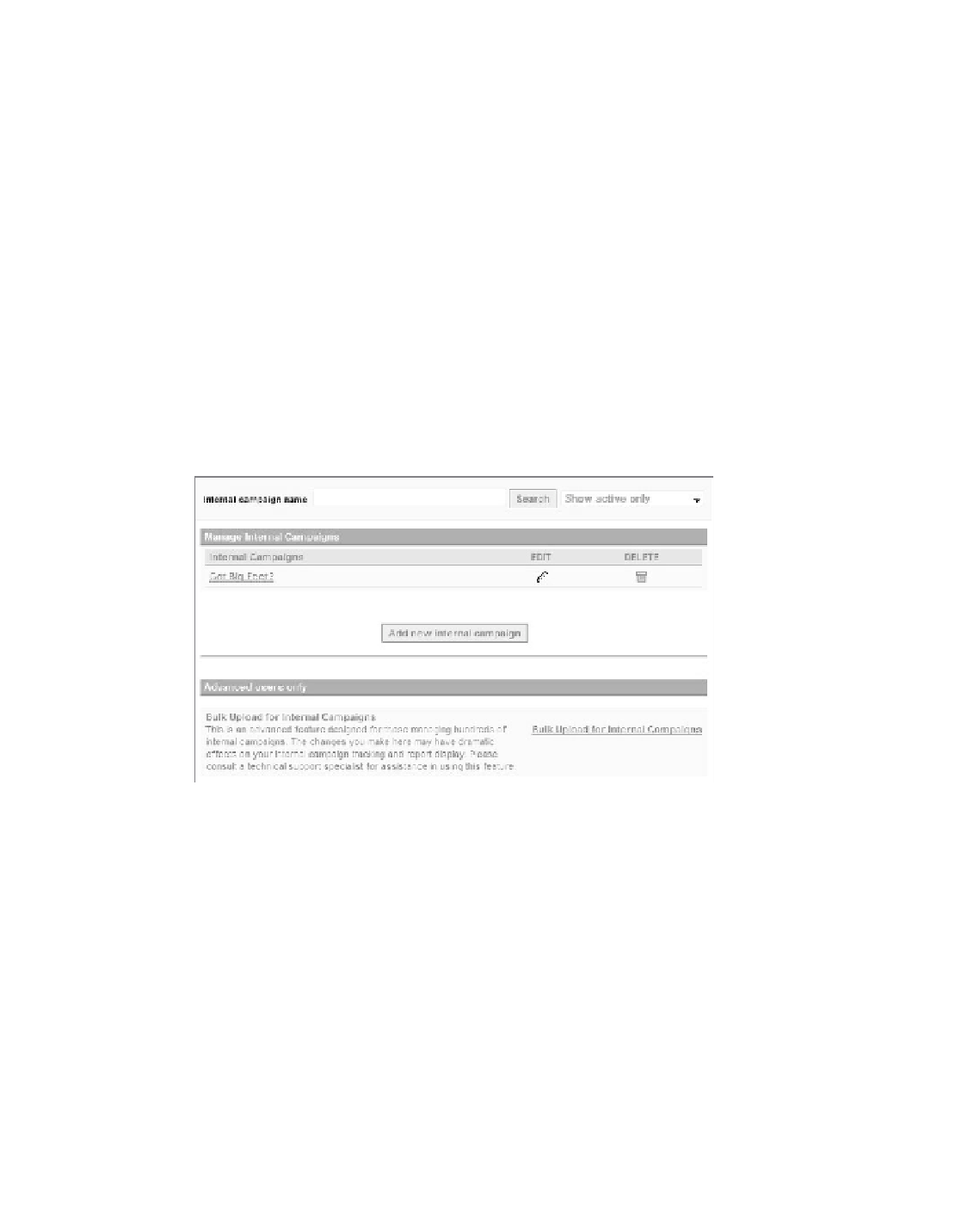Information Technology Reference
In-Depth Information
You experience the same challenge when using internal search reports and you're
trying to work out a cause-and-effect analysis—such as whether an internal search
caused a sale, for example.
imagine a scenario where you have a visitor arrive from a bookmark and he
lands on your shoe store home page. From the home page, he clicks on a banner
announcing sale prices on large shoe sizes; he then moves on and searches for large
shoes in your internal search box; and finally uses the directory and navigates to the
gucci category and ends up buying a size 48 European gucci shoe on discount.
Did he buy the shoe because of the banner click, because of the internal search,
or just because of the general positive site usability? Determining cause and effect is
difficult!
to set up internal campaigns, you work in an environment similar to that of
external campaigns, but it's simplified. You find internal campaign options by choos-
ing settings
>
manage internal Campaigns (see Figure 3.19).
80
Figure 3.19
Manage Internal Campaigns
the biggest difference between external campaigns and internal campaigns is
the way you identify them. identify internal campaigns with a unique UrL string con-
taining a variable called
_s_icmp
, which is used for internal campaigns only. so when
you set the target (let's call it landing page) for your internal campaign, the link looks
something like this:
http://visualrevenue.com/example/large-shoes-discount.html?_s_icmp=dennis1
please note that the
_s_icmp
variable is case sensitive. and when you create a new
internal campaign, Yahoo! Web analytics will automatically provide you with a UrL
pattern such as
_s_icmp=b7Ow6X8V
, which you can edit if there is a conflict or if you just
prefer to follow your own naming conventions (see Figure 3.20).