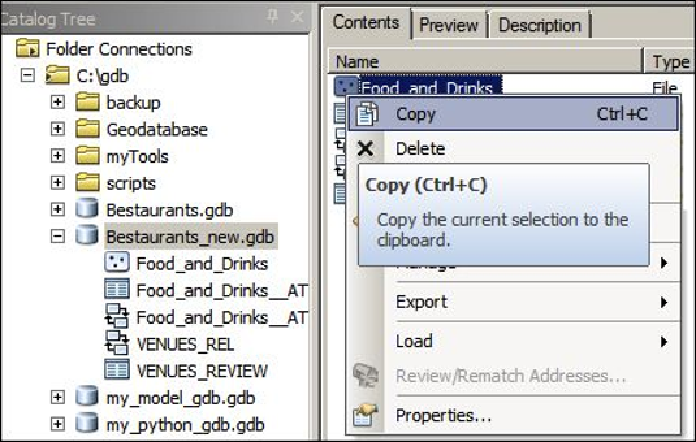Database Reference
In-Depth Information
Migrating a file geodatabase to an enterprise
geodatabase
We have our enterprise geodatabase. You might have created a few feature classes and
tables. But eventually, our clients at Belize need to start working on the new geodatabase.
So, we need to migrate the
Bestaurants_new.gdb
file to this enterprise geodatabase.
This can be done with a simple copy and paste operation. Note that these steps work in the
exact same way on any other DBMS once it is set up. You can copy and paste from a file
geodatabase to any enterprise geodatabase using the following steps:
1. Open
ArcCatalog
and browse to your
Bestaurants_new.gdb
geodatabase.
2. Right-click on the
Food_and_Drinks
feature class and select
Copy
, as seen in the
following screenshot:
3. Now, browse and connect to
sde@gdbserver
; right-click on an empty area and
click on
Paste
, as seen in the following screenshot: