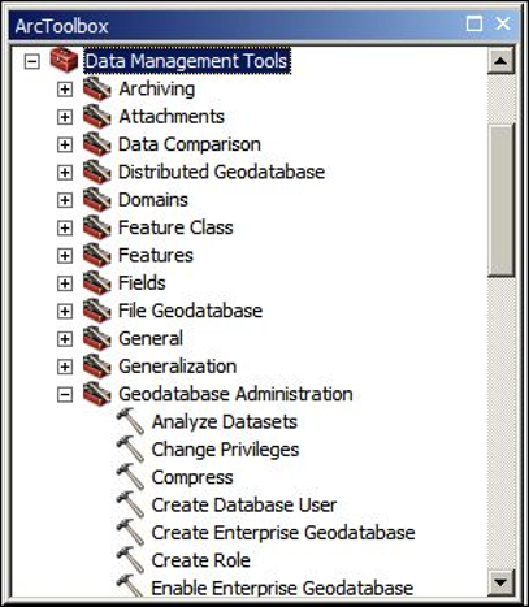Database Reference
In-Depth Information
3. In the
Create Enterprise Geodatabase
dialog, select
SQL Server
from the
Database Platform
drop-down list because we are creating a SQL Server Ex-
press geodatabase.
4. The instance is the server name. Type in the machine name of your database serv-
er; mine is
GDBServer
.
5. Type in the name of the database; if you remember, our database was created dur-
ing the setup, and it was
SDEDB
.
6. Leave the
Operating System Authentication (optional)
checkbox as unchecked
because we will connect with named database users.
7. In the
Database Administrator (optional)
field, type
sa
and enter the password
in the
Database Administrator Password (optional)
field.