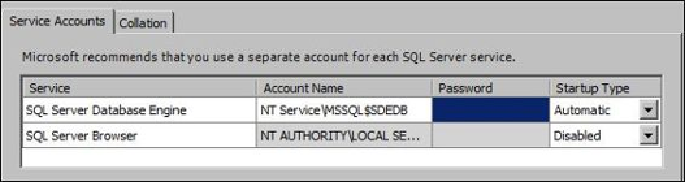Database Reference
In-Depth Information
The following screenshot illustrates the database engine configuration. It is a very
important step. This is where you set the authentication mode: whether you want
to allow access control using Windows authentication or SQL Server authentica-
tion.
10. Select the
Mixed Mode
option as it gives us better control.
11. Enter a password for the default
sa
user, which is the master system administrat-
or user that we will use to manage and add users. Make sure that you remember
the password because we will use it later.
12. Leave the rest of the configurations to their default settings and then click on
Next
, as shown in the following screenshot: