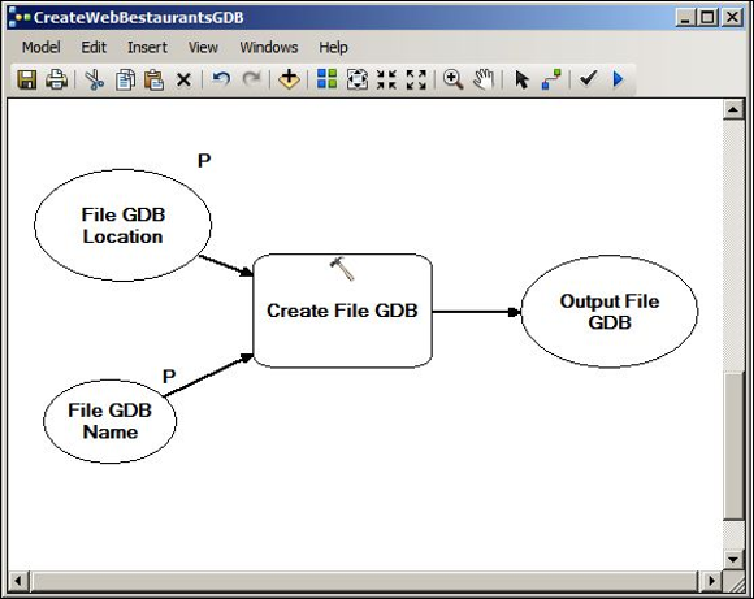Database Reference
In-Depth Information
Now it is time to save the model before we add more tools. To save the model, perform
the following steps:
1. Click on the
Model
menu and then click on
Save
.
2. Browse to
c:\gdb\MyTools
and click on the
New ToolBox
icon to create a
new toolbox where we will be storing our model.
3. Name it
Web_Bestaurants
, as shown in the following screenshot (note that
this is not our model, it is just a container that will contain our model):