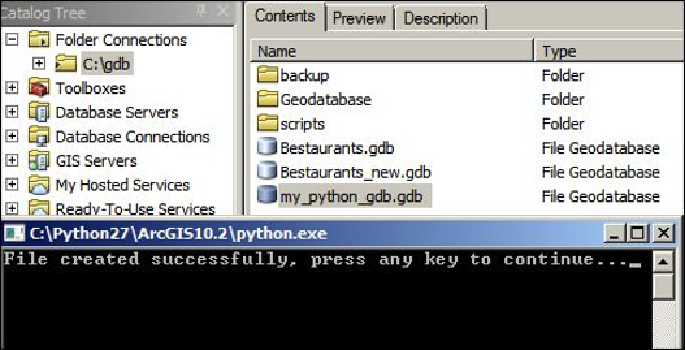Database Reference
In-Depth Information
3. Save the file as
create_gdb.py
in
c:\gdb\scripts
and run it. You can
also run the script from the
Run
menu and then select
Run Module
or simply
press
F5
.
4. Open
ArcCatalog
and browse to the
c:\gdb
folder. You should see the new file
geodatabase, as shown in the following screenshot: