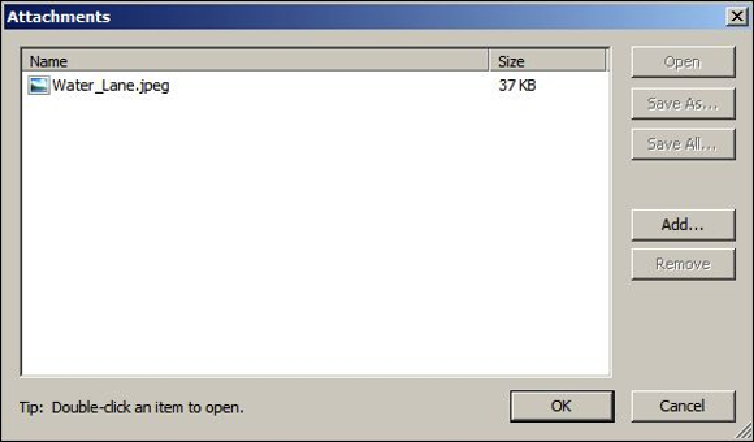Database Reference
In-Depth Information
Now, it's time to test our new attachment option by adding a picture to our
Water Lane
Lounge
. Can you see an attachment icon of a paperclip in the previous screenshot? Click
on it to open
Attachment Manager
. In the
Attachments
dialog, click on
Add...
and
browse to the
Water_Lane.jpeg
picture in
8648OT_03_Files
, as shown in the
following screenshot:
From the
Editor
toolbar, click on
Save Edits
to save the changes we have made on the
geodatabase. Similarly, you can view the attachments for a given feature by using the
identify tool in ArcMap. Activate the
Identify
tool and click on
Water Lane Lounge
in
the map, and browse through the attributes, reviews, and attachments. Now, check the
Food_and_Drinks
feature class and explore how attachments are stored in the
geodatabase.