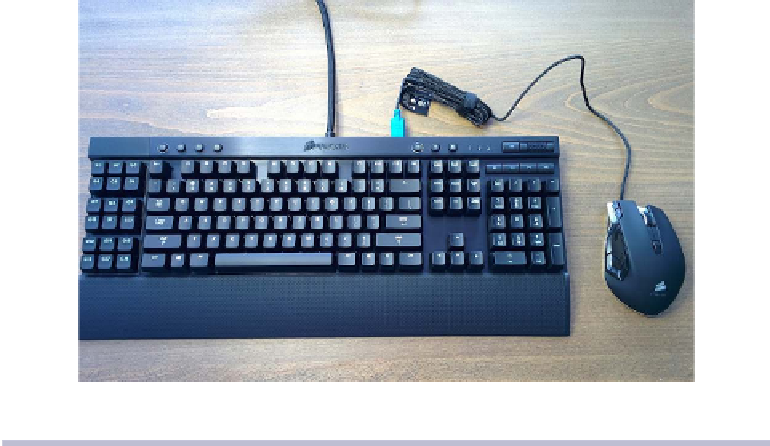Information Technology Reference
In-Depth Information
Figure 67—Plug the M95 into the USB port on the back of the K95.
heavy mouse use. Some mouse mats use thick rubber padding that elevates
the mouse higher than the keyboard, making long-term mouse use uncom-
fortable. By using a continuous mat underneath the keyboard and mouse,
both peripherals remain in place at the same elevation. Plus, as you can see
in the next figure, the Corsair K95/M95/MM200 combination just looks cool.
Figure 68—The K95 keyboard and M95 mouse resting on the MM200 mouse mat
We now have everything we need attached to our PC to turn it on. So before
we continue looking at peripherals, let's do just that.
The Moment of Truth
The time has come to see if what we built is truly as awesome as we want it
to be. Make sure your monitor's power cable is plugged in and press the
touch-sensitive power button on the front lower-right corner to turn on the