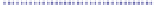Information Technology Reference
In-Depth Information
Mouse
Just like the computer keyboard, choosing the right PC mouse is a subjective
decision. Many factors need to be considered, such as the size of your hands,
the type of surface you plan on using the mouse on, the number of mouse
buttons, color, tracking resolution, and so on.
Partly due to a desire to stay within the same product family and color, and
partly because I really like the comprehensive number of programmable fea-
tures, I chose the Corsair Vengeance M95 mouse for our PC.
2
This mouse is
not for those who like simple, smooth two-button mouse operation. The M95,
like its K95 counterpart, is decked out with buttons that can be pressed to
string together multiple commands. And like the K95, these mouse-button
macros can be stored onboard or saved to a file for different user-scenario
configurations.
For example, I created a mouse profile for programming that allows me to
launch global finds and code bookmark searches with a single click of one of
the M95's side buttons. Likewise, I reconfigured the mouse for quickly
accessing the various stances an onscreen character can take in games like
Arma III or Dayz.
3,4
You can plug the M95 into an available USB port on your PC, but I suggest
taking advantage of the available USB port on the back of the K95, which
was designed for this purpose (as demonstrated in
Figure 67,
Plug the M95
into the USB port on the back of the K95
, on page 70
). This helps make up for
the fact that the keyboard is using two USB ports. And as is the case with
the K95, the M95 software that drives the mouse is designed exclusively for
use with Microsoft Windows. Both the K95 and the M95 will operate as
expected on non-Windows platforms, but you won't be able to create and
store macros, programmatically control the LEDs, or upgrade the firmware
in these peripherals without their accompanying Windows drivers.
The last accessory to add to the Corsair-centric keyboard-and-mouse combi-
nation is the Vengeance MM200 Gaming Mouse Mat - Extended Edition.
5
This is more than just a generic mouse mat. The MM200 spans the full width
of the keyboard and mouse working area. I find it a vastly better setup than
using a standalone mouse pad that tends to get pushed out of place with
2.
HTTP://WWW.CORSAIR.COM/EN-US/VENGEANCE-M95-PERFORMANCE-MMO-AND-RTS-LASER-GAMING-MOUSE-GUNMETAL-BLACK
3.
4.