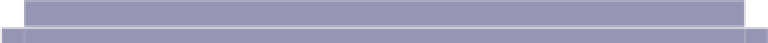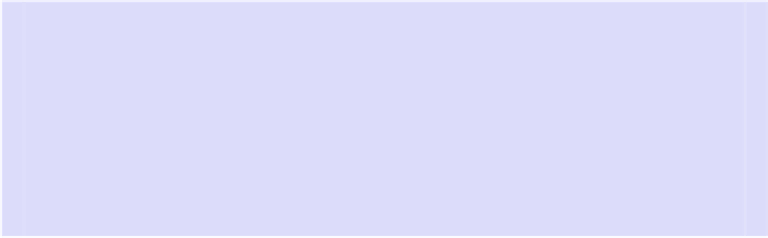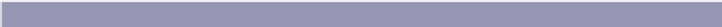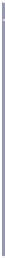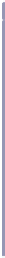Information Technology Reference
In-Depth Information
Fortunately, a market for quality keyboards still exists. While most of these
companies cater to hard-core PC gamers, any PC user can benefit from these
precision-honed keyboard offerings. For our PC, I recommend using Corsair's
Vengeance K95 keyboard.
1
While its high price may make some consider
alternatives, I have yet to use a PC keyboard that matches the build quality
and feature set that the K95 delivers. Click-clack is back, with more sensitiv-
ity and less noise courtesy of the K95's use of Cherry MX Red switches on
every key. The keyboard has individual LEDs to light up every key on the
keyboard, and these LEDs can be programmed to turn on and off and saved
as a preset. This feature has helped me not only with games, but also when
learning a new text editor or application with keyboard shortcuts. The same
goes for the 18 macro keys on the left side of the keyboard. You can assign
a string of keypresses to a single macro key, further reducing the number of
keypresses to achieve your typing objectives.
Colorful Keyboard Switches
Besides Cherry MX Red keyboard switches, there are also Blue, Green, Brown, Black,
Clear, and ALPS designations. Blue, Brown, Black, and Red are among the most
popular.
Red has the softest downstroke and isn't tactile, meaning that you won't feel a
noticeable click during the downstroke of a keypress. Black is similar to Red except
that the keys are slightly harder to press down. Blue is also popular since it is a
tactile switch type. Brown is almost identical to Blue, but the click occurs sooner on
the downstroke, giving you further tactile notice ahead of committing to a full keypress.
Installing the keyboard is simple. Plug the two keyboard USB cables into an
available USB port on the rear I/O panel. I suggest using the standard USB
2.0 ports (the ones without the blue plastic tab inside the port) since the K95
and nearly all other PC keyboards on the market do not need the throughput
speeds of USB 3.0 to operate. And yes, I did say plug the two keyboard USB
cables into the rear I/O panel. One handles the keypress data and the other
powers the keyboard LEDs.
You won't be able to take advantage of the K95's programmable features until
you install the Microsoft Windows operating system. Corsair provides keyboard
drivers only for Windows, so if you plan on installing a different OS on your
computer, you may want to consider using a model other than the K95.