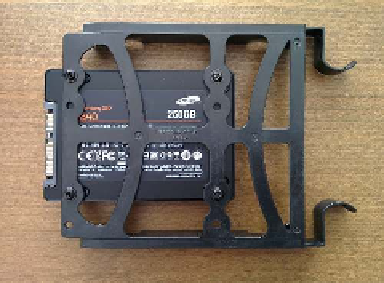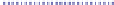Information Technology Reference
In-Depth Information
Figure 48—The Samsung SSD mounted on the drive sled
Hard-Disk Drives
My first hard-disk drive back in the 1980s was, at that time, a massive 20
MB and cost more than the combined components of the PC we're building!
These days we can purchase 4 TB drives for well under $200. That's the size
I recommend going with for our HDD, and I've been relatively satisfied with
the reliability of Seagate hard drives.
4
Mounting the 4 TB Seagate drive is far simpler than measuring the SSD
because the PC case's drive bays are built for their 3.5" drive size. And just
as before with the choice of drive bay for the SSD, you can choose any bay
you like. I chose the bottom bay to visually distance what will be our secondary
drive from our SSD primary drive.
Slide out the bottom drive-bay sled using the same thumb-and-forefinger-
pinch technique. Then flex the sides of the sled far enough to clip the HDD
into place—no screws required! Just like the SSD, the HDD SATA and power
ports should hang slightly beyond the edge of the drive sled for easy access,
With the HDD securely clipped into the drive sled, slide the sled back into
the drive bay. The last drive to mount into our PC is an optical disc drive.
Optical Disc Drives
This was a peripheral I struggled to include. Physical portable media like CD-
ROMs, DVDs, and Blu-ray discs are vestiges from a time when the Internet