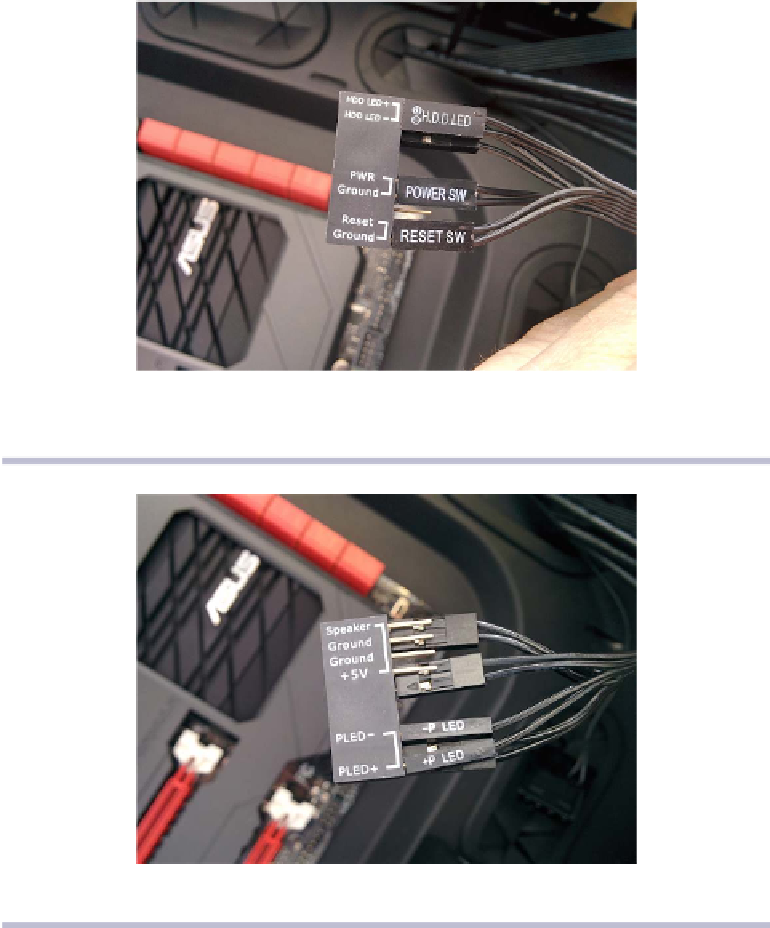Information Technology Reference
In-Depth Information
(marketed as a Q-Connector) that aggregates the various front-panel power
buttons and indicator-light wires into a single connector that plugs into the
MOBO.
Take the end of the front-panel wires and plug the HDD LED, POWER SW, and
RESET SW, along with the +P LED and -P LED wires, into the labeled pins on
the Q-Connector. Check your pin configuration with the next two figures.
Figure 27—The front of the Q-Connector with HDD, POWER SW, and RESET SW wires
connected
Figure 28—The back of the Q-Connector with -PLED and +PLED wires connected