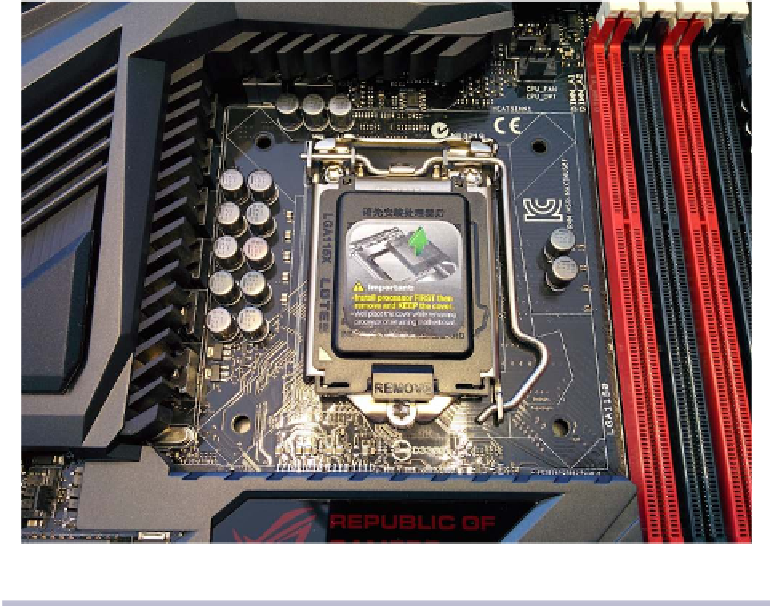Information Technology Reference
In-Depth Information
1150 socket (as the next figure shows) and follow its instructions
by not removing the lid. The lid will pop off by itself when you
clamp the CPU into place.
Figure 9—The LGA 1150 CPU socket with protective plastic lid
Unhook the socket clamp and pull the arm back. This will lift the socket lid
upward and expose the contact points where the socket pins on the MOBO
will align and eventually touch the CPU contacts. Refer to
Figure 10,
The LGA
Remove the CPU chip from its plastic packing case and carefully place it into
the newly exposed socket. Note that the CPU fits only one way into the socket
Two notches at the top of the CPUs circuit board will fit perfectly.
Ensure that the CPU is properly seated before clamping the lid shut. You can
do this by gently sliding your finger up and down on the top of the CPU. If
the CPU doesn't move around or slip, you're good to go.
Once the CPU is correctly positioned in the socket, press down on the arm
to clamp the CPU to the MOBO and slide the notch of the socket clip under