Game Development Reference
In-Depth Information
Figure 7.4
Character selection screen. (Figure courtesy of Peter Kalmar.)
selected, he or she no longer appears in the selections, and is instead
present as an animated face inside the party selector box at the bottom
of the screen. Note that the Z and X buttons are to the left and right of
the character on-screen, reminiscent of flipping a page. This level of
cognitive proximity will make the interface feel natural, and not incur
additional extraneous cognitive load. This is again consistent with the
contiguity principle.
Because we know that learners learn better from speech than from
text alone, narrations regarding the character's particular skills are
added here. hey are
not
displayed on screen as text, consistent with
the redundancy principle. Rather, players are shown an animation on
the right side, with its volume significantly reduced, while a narration
in character, consistent with the personalization principle, tells the
player about the character's particular abilities. Consider the follow-
ing narration:
Walt Smith, the Archaeologist, is a rash and debonair character.
Equipped with a gun, he rushes into battle and can attack enemies from
a distance. He is not very strong, and is easily toppled, but is very useful
in the right party. Walt has moderate health with low defense.
Sure, this could have been displayed more simply as on-screen text,
but as we have seen, players often ignore
prolific on-screen text in
order to get to the playing
portion of the game. It is difficult to penal-
ize them for skipping it because there is no meaningful way to do so.
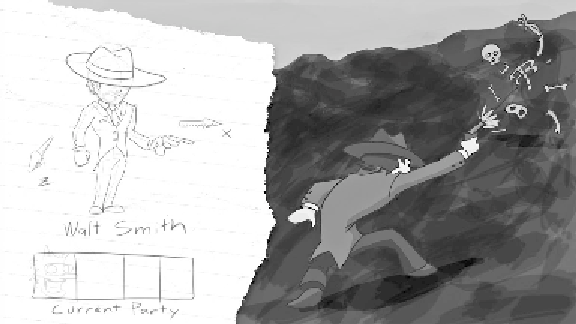
Search WWH ::

Custom Search