Game Development Reference
In-Depth Information
Figure 7.3
Inventory overlay. (Figure courtesy of Peter Kalmar.)
in the center of their vision in the absence of novel things to look at.
For this reason, the camera follows the selected player, and the health
bar is in-game just below the character. Play pauses while characters
manage their inventory. The inventory screen is opened by pressing
TAB. Once players are in the inventory screen, they can equip items
in two slots:
Armor
and
Weapon
. On the left side of the screen rests the
player's statistics. On the right side is the equipment paper-doll that
illustrates where things go.
Tutorials and Learning in Escape from Skull Island
This is where we get to the meat of the application. We are going to
assume nothing about our player base. As far as I'm concerned,
Escape
from Skull Island
is the first and only game my audience has ever played,
or will ever play. It is incorrect, most likely, but that assumption will
force me to discard everything about games that I have learned over
years of playing and making them. If it helps you to remember this
point, imagine that the games you are making are being designed to
be used in SETI (search for extraterrestrial intelligence). Barring the
language, of course, anyone (or anything) should be able to under-
stand your game and accomplish the objectives. Doing the opposite is
what we call an exclusionary behavior. We have been over these in the
previous chapters, and they are undesirable in almost every circum-
stance. When we forcibly exclude some
people, we often paint with
a broader stroke than we intend and alienate our audience. Learning
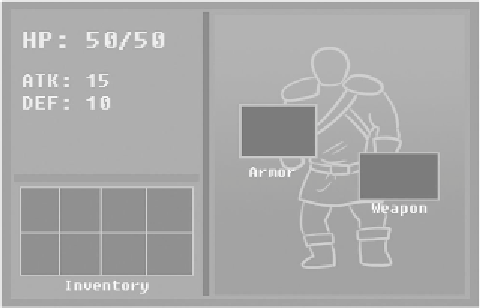
Search WWH ::

Custom Search