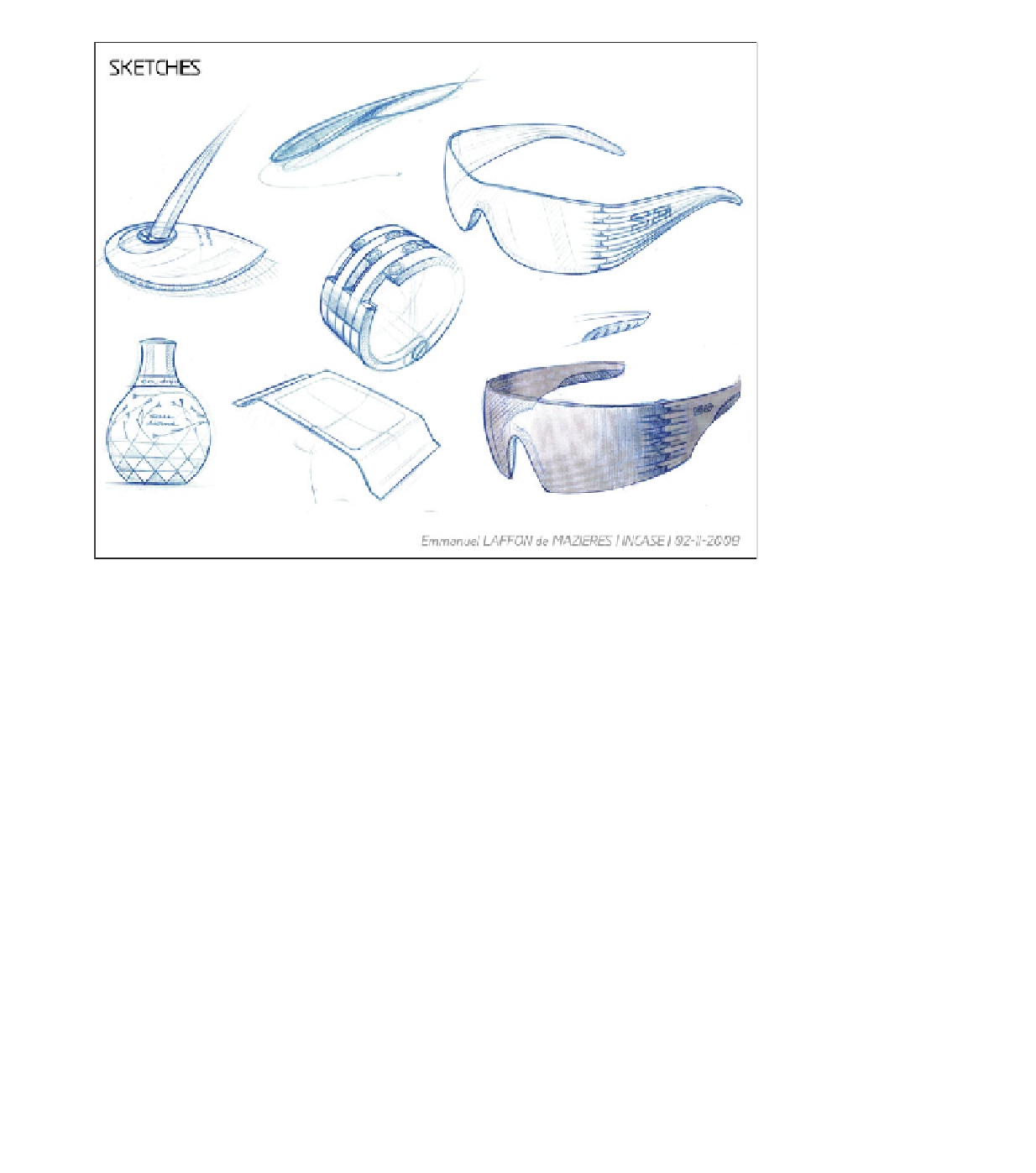Graphics Reference
In-Depth Information
On Emmanuel Laffon's
website (
www.emmanuel-
laffon.com),
he concen-
trates on completed,
modeled projects that can
speak for themselves with
little context. His laptop
presentation, however,
contains abundant
sketches: process work
that allows him to discuss
how he arrives at and
develops his ideas.
If you plan to do regular laptop presentations, make sure that your entire com-
puter is backed up regularly. Keep a copy of the presentation and any files it requires
on a portable external drive that you carry with you in case Murphy's Law comes
crashing down on your keyboard. And remember that a laptop presentation means
maintaining at least one other form of portfolio as well, since you won't be dropping
your MacBook Pro as a leave-behind.
There are two ways to use email to distribute your portfolio. The first is as an
advertising conduit: providing a URL where your work can be downloaded or viewed
online. The second, the email attachment, is more like a traditional direct mail sam-
ple. With it, you can target prospects individually with a fairly small outlay of time
and energy. Because you don't have to design and build an interface to deliver your
work, almost anyone can send a portfolio attachment.
There are very few negatives to attachments, but they are worth considering
nonetheless. First, you need to keep their purpose in mind. Attachments should be
little teasers. If successful, they should lead to a presentation, either in person with a
physical portfolio or laptop, or as a high-resolution movie player download. They
should not constitute your only foray into the portfolio world. They are also an awful