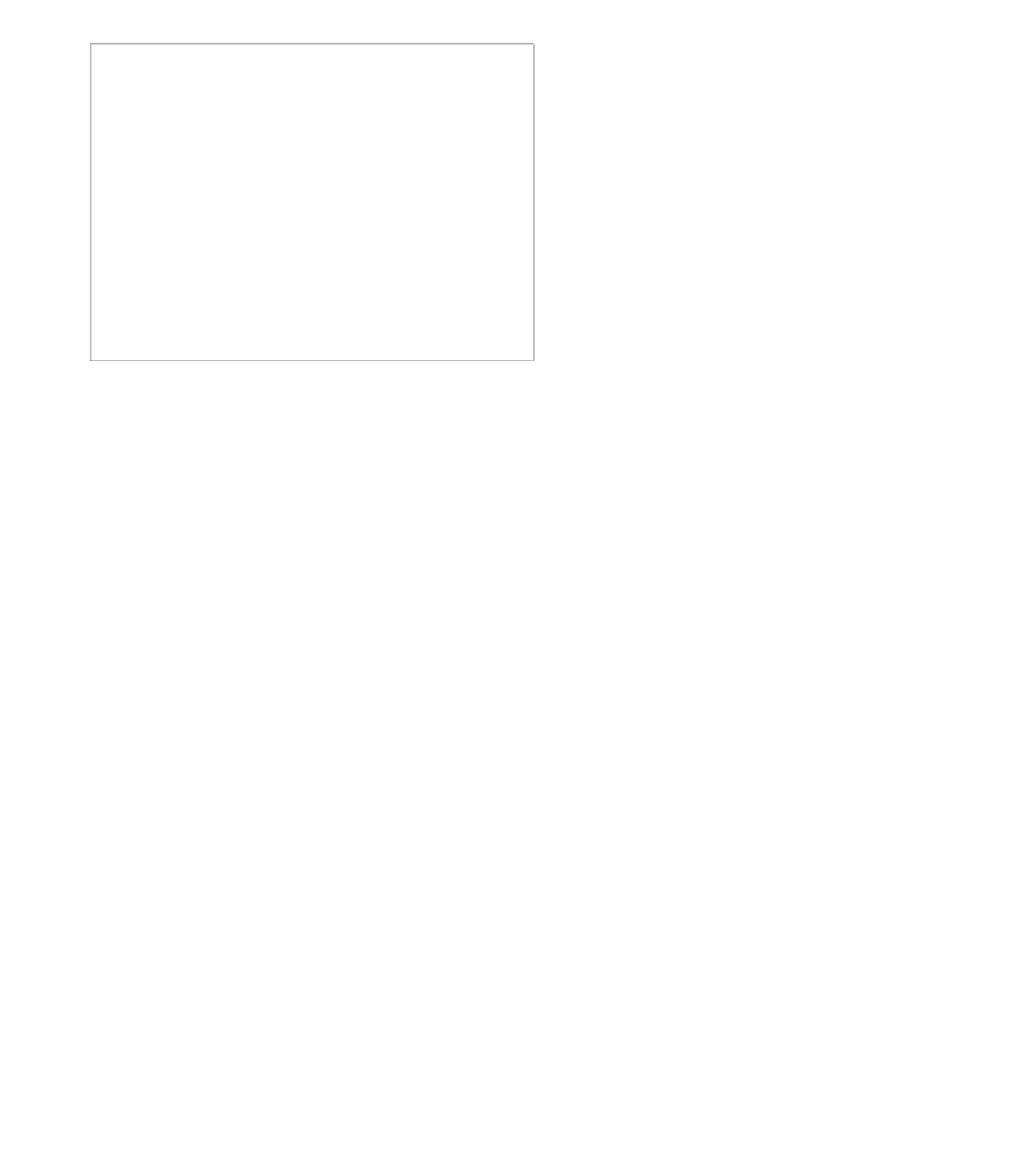Graphics Reference
In-Depth Information
browsershots.org
Browsershots submits your URL to the
collection of servers you specify. As they
load, they appear as thumbnails that link
to the full screenshot. Not all failed loads
are serious—your portfolio is not an
e-commerce site. As long as all of the
browsers that are likely to be on your target
audience's computers load correctly, your
page passes the test.
•
Test at random places.
Unless your work is in one Flash SWF, people could
gain access to your site through a chance link or Google search, not from
your site's homepage. If you open your site randomly, does all your naviga-
tion still work?
•
Test with other people.
Watch someone else look through your portfolio,
preferably not someone who's been working on the computer next to you
while you developed it. Do they click in places that you never intended? If
they do, does anything unexpected happen? If your guinea pig seems con-
fused by your interface or slow to understand your environment, rework the
difficult sections.
•
Test your media.
Particularly if you have created a DVD player interface, you
must verify that your disc will work, not just in your own computer or play-
er, but in many player and platform combinations. Use brand-name DVDs:
Generic brands are often incompatible. A visit to an electronics megastore
can provide an opportunity to pop your disc into a range of players.
What to test
Test everything, really—every page, every image, every interactive state. In
particular, watch for the following:
•
Fonts.
A bug may cause some fonts to be replaced with one that is incorrect
or has an incorrect weight.
•
Links.
When you update, links can break, especially if you retype file names.
If you have links to launch an email program, or links that open new win-
dows, make sure they all work. Use
absolute links
—ones that contain the
entire URL (such as
http://www.outsidelink.com/folder/mywork.html)
—for
all external links.