Graphics Reference
In-Depth Information
When you discover a bug while you're using a program, you get irritated and
angry. Well, digital portfolios are software, too. It is much better to find a problem
before it reflects badly on you and your work.
You may not think you need to test your work if your portfolio isn't interac-
tive, but sometimes even in the simplest projects you can let something silly slip
through. If you've made PDFs, or created a simple slideshow, or even used a template
on a sourcebook site, you should still spend the time to verify that everything works,
looks good, and reads well.
How to test
If you don't have one already, make a spreadsheet list of each page. Compared
with most commercial websites, your portfolio is a small project and it's absolutely
possible to test everything. As you test each page, check it off on the list. If you find
a problem, either fix it immediately or carefully write down what's wrong on the
spreadsheet. Don't depend on your memory!
A successful procedure is thorough and complete, and includes the following:
•
Test against your site map.
If you made a website or integrated disc pre-
sentation, you should have a good site map to refer to. (See Chapter 10,
“Designing a Portfolio Interface.”) Are the pages linked from the places you
planned, and are the links from those pages correct?
•
Test on different computers.
Open your project on a different computer.
You may have browser default settings on your working machine that you
take for granted, or you may discover errors in a style sheet or a font. You
may also notice, on a more- or less-powerful computer, that some animations
move too slowly or are much faster than you thought that they would be.
•
Test on different platforms.
If you designed your work on a Mac, test it on
a Windows computer, and vice versa. Fonts, colors, and browser elements may
look different or not work properly.
•
Test on different browsers.
Not only are there visible differences on differ-
ent platforms, there are a surprising number of formatting differences on the
same platform with different browsers. You must at least test on Firefox and
Safari on a Mac, and on Firefox and Microsoft Internet Explorer on a PC. Even
better, once you have a URL in place, visit Browsershots (browsershots.org).
Not everyone makes a point of updating their operating systems and brows-
ers when new ones are released, and a quick check will let you know if a
major browser has problems displaying your work as you've designed it. If
your test page doesn't pass muster, you know exactly which browsers you'll
need to test it against after you've researched the problem.