Graphics Reference
In-Depth Information
usually 320x240. If you really want to upsize to take advantage of better technology,
create two window sizes and allow your viewers to choose. Or make a high-resolution
file that can be downloaded for viewing.
Work on CD can be somewhat larger, with 720x480 for standard or widescreen
DV and 1280x720 for HD being good starting points. DVD is usually designed for a full
TV screen, although you can use it to show smaller clips.
Compression type
There are too many compression types to choose from, and it can be bewilder-
ing to see the list of codecs in a typical export menu. In fact, most of them are com-
pletely useless for your portfolio. Some are for videoconferencing, for example, and
others are actually almost obsolete. Even more frustrating is the list of audio codecs.
Unless you have high-quality music as part of your video, you won't want to compress
audio at all. Compressed audio sounds really bad, and you don't even get the benefit
of smaller file sizes.
After you eliminate all the unnecessary complications, you're left with one
codec that solves most problems: Sorenson. The Sorenson codecs are used for Flash
Video and QuickTime, and also work with various Windows formats. If you are unsure
about Windows support and you don't want to use Flash Video, Cinepak is the safest
choice for creating AVI files for Window and MOV files for Macintosh.
Frame rate
A higher frame rate per second gives a smoother look to your clip, but adds
size to the file. Over the web, you should probably stick with 12-15 frames per second
(fps)—a good formula for a starting point is to divide your original video's frame rate
by two. Moving up to 15-20 fps on a CD should be fine. DVD compression assumes a
full 29.97 fps.
Key frame rate
Encoders can determine how much a movie changes from a reference frame
(called a
key frame
). To make movies smaller, they only send information about the
things that change in the frames that follow. The more key frames, the smoother the
movie will appear, but the larger it will be. Too few key frames, and the movie will be
small but jerky. I recommend 5-7 key frames for a CD. Web settings should be tested,
depending on how much actual movement takes place in the clip. A setting of 15
ensures an update every second if your movie is playing at 15 frames per second. The
Sorenson encoding tools (both Squeeze and the Flash Video Encoder) provide named
defaults that give you a sense of the intended purpose of each setting.