Graphics Reference
In-Depth Information
•
RealPlayer.
RealNetworks is a provider of a format for streaming video.
Because large corporations use RealPlayer to deliver music and video con-
tent, RealPlayer has good coverage on Windows and Mac computers alike.
Products such as Adobe After Effects have built-in support for RealMedia
export, but this is not as common as AVI or QuickTime export. Although
limited support for the SMIL format is built into QuickTime, most RealMedia
files can only be read by RealPlayer.
There are three additional ways of encoding and/or playing audio and video
on the web or on a disc. Each of them relies on one of the main technologies listed
previously, but requires an additional player or software on the user's computer:
•
Flash and Flash Video.
Flash allows you to import video from other sources
and add an interactive layer to it. You can output files as SWFs, or as a
QuickTime or Windows Media file. Adobe CS3 and higher as well as many
third party encoders also create files in Flash's FLV video format. Adobe esti-
mates that 97% of web browsers have Flash Player 8 or higher installed, so
this is a well-supported video standard.
•
DivX.
DivX is a popular codec with 3D animators and DV enthusiasts. It
offers high-quality, large window sizes, and fast performance. It uses the
Windows Media Player in Windows, and QuickTime on the Mac side. If you
use DivX, you will want to include instructions for your viewers on how to
install the codec; however, chances are that you will still lose some viewers
if this is the only option you provide.
•
Vimeo, YouTube, and similar sites.
Video sharing sites are increasingly
popular because of their “one step” approach: upload the video and receive
a link back to the web-optimized version. Although these sites are working
to match the quality of the other formats mentioned (including offering HD
encoding options), you still have to deal with a site watermark and possible
advertising on your videos—not the best impression for your portfolio.
You can't offer too many formats, but you absolutely can offer too few. Yes,
you can include a player on a CD or ask a viewer to download one, but most people
find that extra step extremely irritating—if they are willing to do it at all.
After you've determined what format or formats best meet your needs, your
next step is to select the settings that will determine the final quality and file size of
your clip. Rule number one is that the more you compress, the smaller your file is
and the faster it will download and play, but the worse it will look. You can maintain
more quality by keeping your window playback size small.