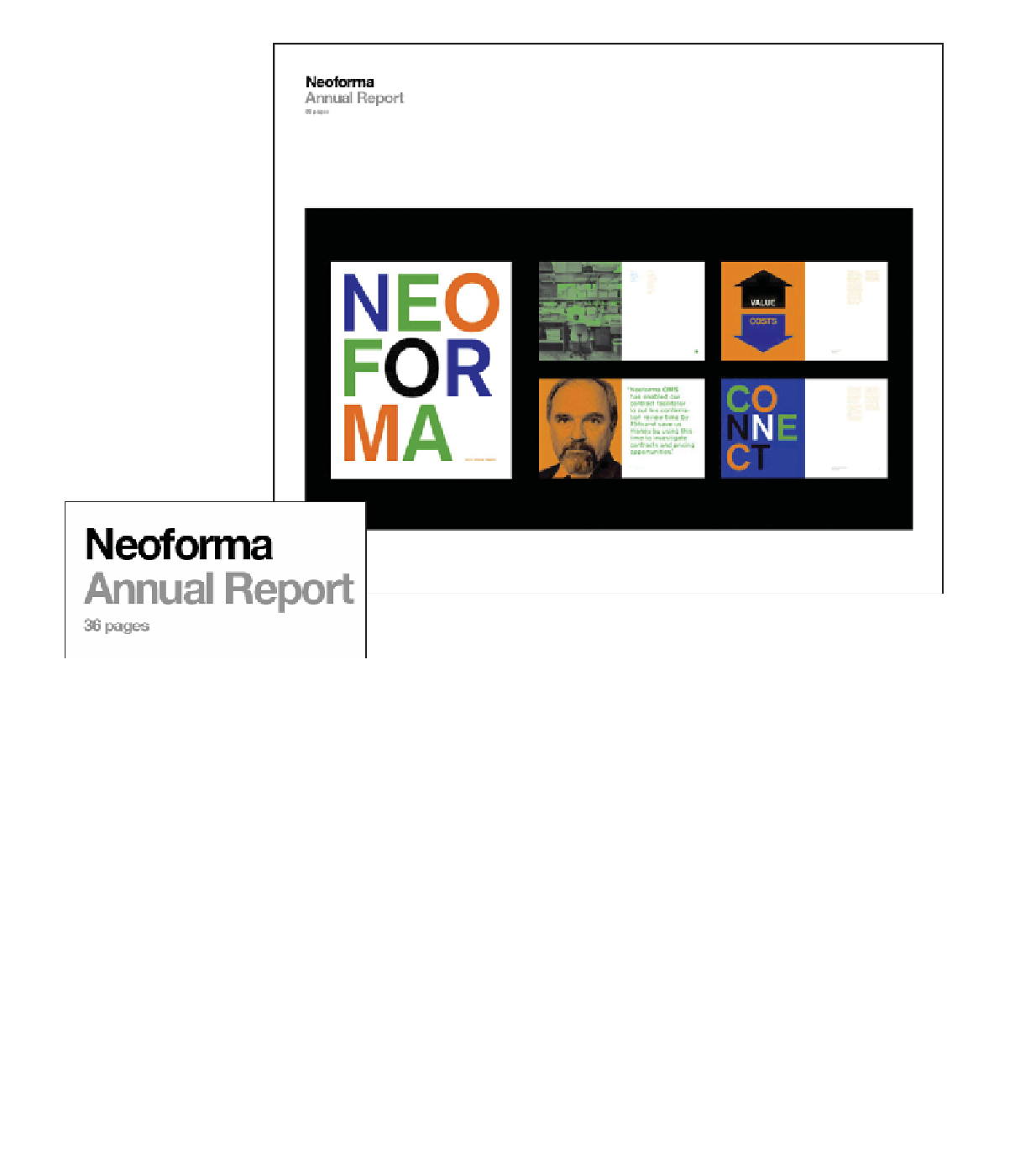Graphics Reference
In-Depth Information
As Rita Armstrong points
out about designer Michael
Braley's smart PDF
portfolio, listing the
number of pages in the
heading for a project is a
great idea. It lets the
viewer know that this page
is just a small taste of what
the project was about.
•
Name your PDF sensibly.
Don't call it “mywork” or “myportfolio.” Use your
full name in the file label. If you must send more than one PDF, name the
files similarly, so they'll appear together when sorted.
•
No headshots.
Unless you're a performing artist, don't ever put a picture of
yourself in your PDF. You're not entering a beauty contest, nor are you a
member of a corporate sales force. Creative directors and placement agencies
target you as clueless as soon as they see the photo.
All your files will eventually need to be optimized—altered to fit the require-
ments of transmission. Websites, emailed images, and image files dropped into PDFs
will need the most shrinking. CDs and DVDs have less stringent requirements, but
optimized files will take less time to load.
A well-optimized file looks good onscreen, but takes up very little file space.
The smaller the file space, the faster the file. With the exception of your creativity,