Graphics Reference
In-Depth Information
When you use a film scanner, you don't have to worry about screen moiré or
lost dynamic range. Yet even with a slide scanner, your image quality can vary. Most
of the unpleasant changes can be avoided by keeping some simple concepts in mind.
•
Clean your slides.
Spray your slides with canned air before you scan them.
Dust can affect film just as easily as it can a printed piece.
•
Use film negatives.
If you have the choice between scanning a film nega-
tive and scanning a slide, use the negative. They're both films, but the slide
is actually second generation art, just like a photo print. The negative con-
tains more faithful color and a better quality image than the slide does.
•
Scan right side up.
If you scan with your slide or film wrong side up, you
could end up with your image looking as if it was shot in a mirror. To avoid
this, scan with the emulsion side of the film facing away from you (or down,
depending on how your slide scanner is set up). To recognize which side is
which, look carefully at the film. The emulsion side will look slightly tex-
tured, and often has the film logo printed on the holder. The other side will
be much shinier and smoother.
•
Don't overscan.
Ordinarily, you need to scan a slide in at a very high resolu-
tion (2700 ppi isn't unusual) to use slide art for printing. (Slides are so very
small—they need to go up about 900% to fill a letter-sized sheet.) But when
you're heading for a screen resolution of 72 dpi, there isn't much point in
creating a mammoth file. 400 ppi should easily give you a large enough
image for the web.
Hopefully, you are only digitizing your very best work for your portfolio. But
photographers with decades of analog work may find their “very best” list runs to the
high double-digits and beyond. If that is the case, you will need a deeper understand-
ing of color management and workflow to keep you sane and guarantee that you fin-
ish the process. I recommend
Scanning Negatives and Slides: Digitizing Your Photo-
graphic Archives
by Sascha Steinhoff as a good introductory book on the subject.
One of the most frustrating realizations to a film and video person is that there
is no digital video equivalent of the flatbed scanner. The process is time-consuming
and often disappointing.
If you have already edited digital video using professional software like Adobe
Premiere or Apple Final Cut Studio, or if you have easy access to a digitizing studio, it
may be worth your while to do your own digitizing. (Handling your own process is
always preferable because you have more control over the final product.) But if you're