Graphics Reference
In-Depth Information
Fortunately, all decent cameras have a white balance setting, although you will
have to depart from the automatic settings to find it. The white balance menu offers
several presets for a variety of standard lighting situations. When in doubt about the
type of lighting you are shooting in, you should take sample shots of one object in
each of the presets, and compare the picture in your camera display with reality. Use
the preset that most closely resembles your work's color range.
Setting the stage
For topics, mid-sized prints, or pieces with accordion folds or die-cuts, your
best bet is usually a copy stand. A copy stand is a flat board with a camera attached
above it and lights at an angle (usually 45 degrees) on two sides. The bulbs should be
the same type and brightness to eliminate shadows. Ones with double copy lights on
each side and a large bed are best, but you can get a
small stand, lights and all, for under $150. If you can't
buy a copy stand, ask your friends and your profes-
sional network; libraries and art departments at
schools and universities often have them.
If you can't get access to a copy stand or your
artwork is flat but too big to fit on the stand's base
(like an oversized architectural sketch or an etching),
mount your artwork on posterboard with a large
enough margin to create a uniform background for the
art. Pin the mounted art on a wall in a large room.
Attach your camera to a tripod and shoot away.
If your artwork is three-dimensional, you'll
need a large, flat table as well as a wall. Photographers often shoot against smooth,
pure white matte backgrounds (referred to as “seamless”) to emphasize the object's
dimensions and cast clean shadows. Seamless is also your preferred background if you
plan on making the background transparent in your portfolio design. Ideally, you
should use a professional fabric, but if you can't, a stretched white sheet can be a
good stand-in. On the other hand, not all objects will show to best effect with a
white background. If you don't feel comfortable masking the art in Photoshop and
adding in appropriate background colors on the computer, consider having a black
background available as well. The material should be non-reflective paper or fabric.
Worst-case scenario, find a clean, level floor. Again, put your artwork on a
non-reflective background. Raise your tripod as high as you can, point the camera
down, and shoot. Tripods that allow you to rotate the head mount so the camera
points straight down will allow you to shoot flat art without angling or distortion.
Try to avoid the temptation of a wide-angle lens.
The bigger your artwork, the harder it will be to shoot. Oversized printed mate-
rial can be pinned and shot from a distance to capture it, but this strategy has two
A very important thing to remem-
ber is that almost anybody inter-
viewing someone is thinking, “Is
this person going to make me look
like a chump? Cost me money,
reputation?” So you're looking for
reassurance in a portfolio. You're
looking for a portfolio that says, “I
do everything perfectly.”
—Gunnar Swanson