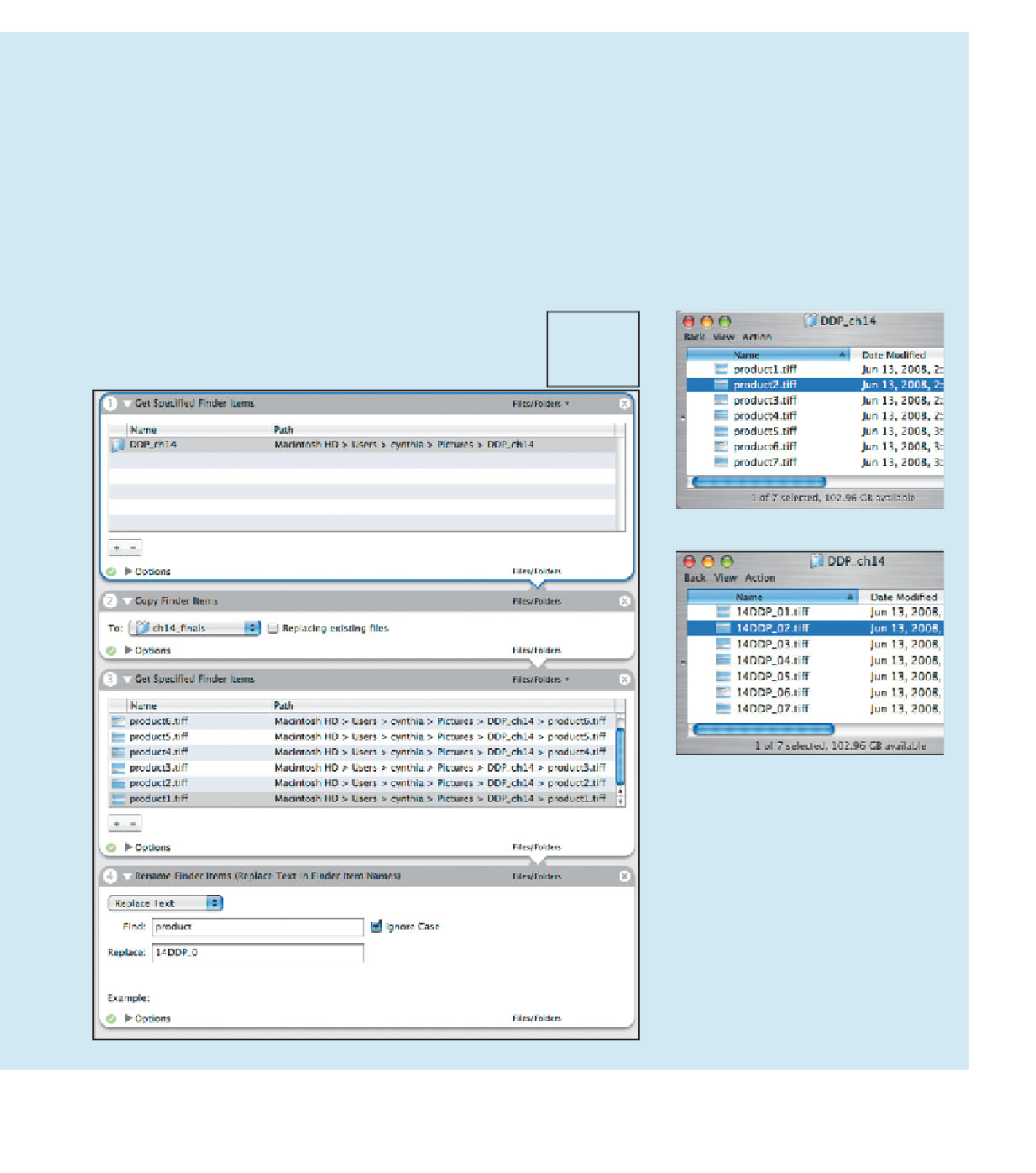Graphics Reference
In-Depth Information
3. Get Specified Finder Items
Click the + symbol, navigate to the folder that holds the files you want to rename and open
it. Select all (or just the ones you want to rename) and click Open.
4. Rename Finder Items
Select the change you want to make from the dropdown list. In this example, I've searched
for the file name I want to replace, then typed the text I want to replace it with.
Click the Run button at the top right of the main Automator window above the Actions sec-
tion, and you're done.
When you drag an action from the alphabetical list to the
window, it becomes part of a series of small dialog boxes in
the action section. The numbers in the upper left of each
action indicate the step order.
Automator's actions will rename all
the files in the folder you select in
the order they appear in the folder.