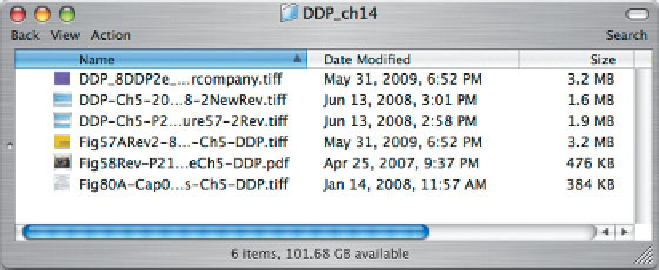Graphics Reference
In-Depth Information
Long file names are easier
to read in list view but are
still not always clear. Some
operating systems truncate
in the middle like this one,
others at the end. Since
the bottom three names
start with the most impor-
tant information, it's easy
to identify them anywhere.
•
Name inclusively.
You might need to show your digital portfolio on differ-
ent platforms. When possible, use naming conventions that are legal on all
operating systems. For example, avoid colons, semi-colons, and slashes.
If you haven't been good about file naming, you aren't condemned to disorga-
nization. See the following sidebar, “Bulk renaming,” for strategies for name cleanup.
Show
Since you're a visual person, identify files by using a visual method—icons.
•
Use catalog thumbnails.
You can't depend on the little image icons on your
files. It's too easy to confuse images that look the same but have radically
different resolutions or sizes. Cataloging software (more on this under the
“Back up” section) creates bigger thumbnails, and can identify the difference
between files by their file size. If your work is cataloged, it's really easy to
pull up a file in the middle of a presentation, even if you hadn't originally
planned on including it.
•
Customize folder icons.
You can replace a generic folder icon with a custom
one, although older operating system versions (such as pre-XP Windows)
limit you to specific file icon types and work best with square images.
Windows XP and beyond and the Mac OS X give you wide latitude on the
file format you use for the icon and will display rectangular images without
distortion. See the previous sidebar, “Making a folder icon,
”
for the basic
how-tos on each platform.
Weed
Sometimes the best way to stay organized is to throw things out.
•
Simplify.
When you're certain your project is finished and billed, review your
project folder and hard drive. Put any process ideas in a “process” folder and
then throw out errors while the project is fresh in your mind.