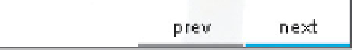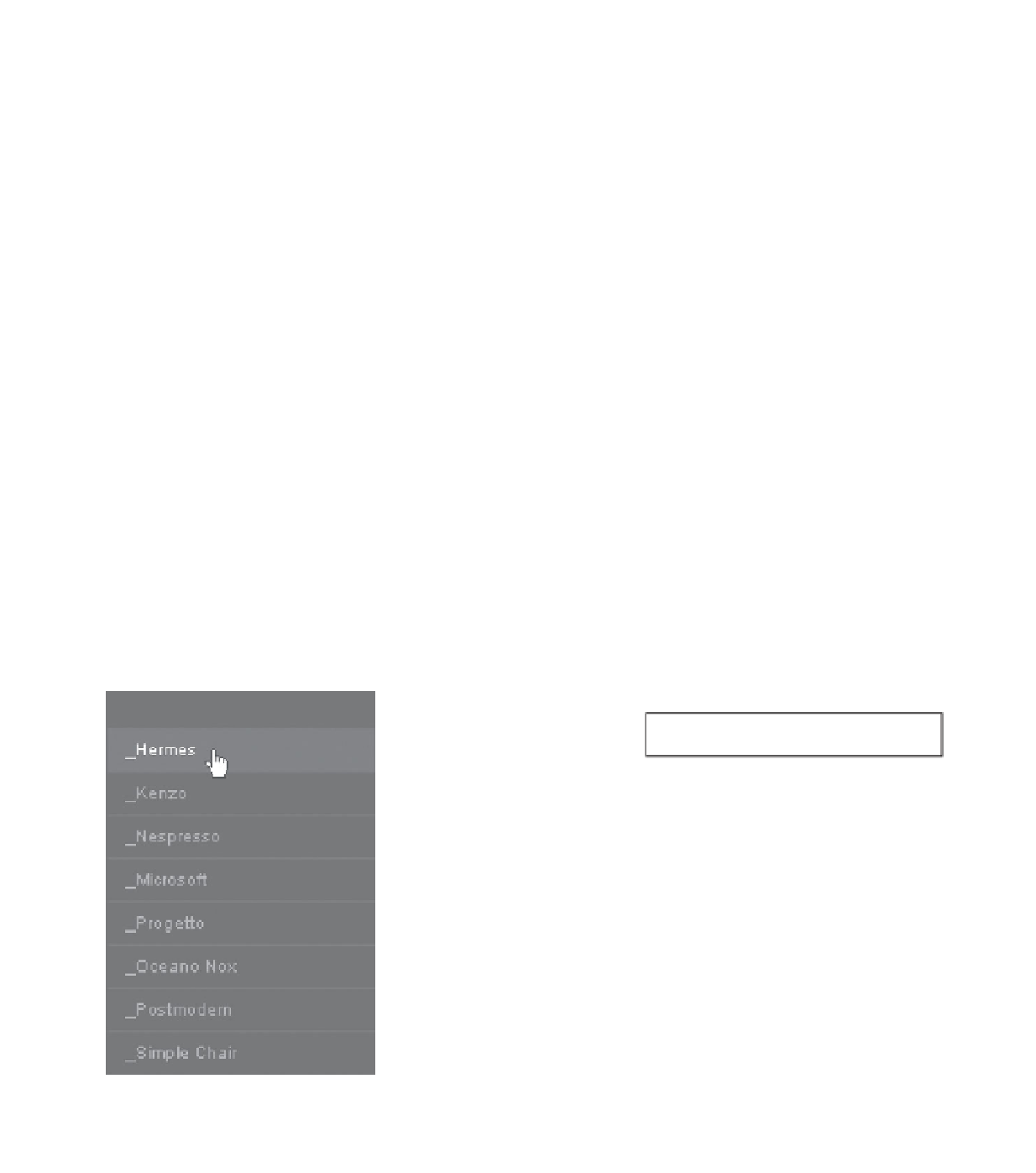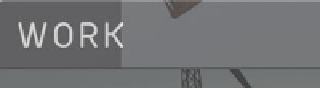Graphics Reference
In-Depth Information
The navigation cues are subtle but clear. When you
click on a menu link, the type highlights and its
background becomes opaque. Hover on a link and
it changes under your cursor in the same way but
more slowly, so you will notice the process.
A blue accent is used sparingly,
as the indication of another
page. It appears in the link to
open or close the project brief,
and to move back and forth
through the pages of a project.
Roll over an item in the Work or
Video menus, and both the
type and the rectangular space
around it brighten, but fade
back again as the project brief
window appears.