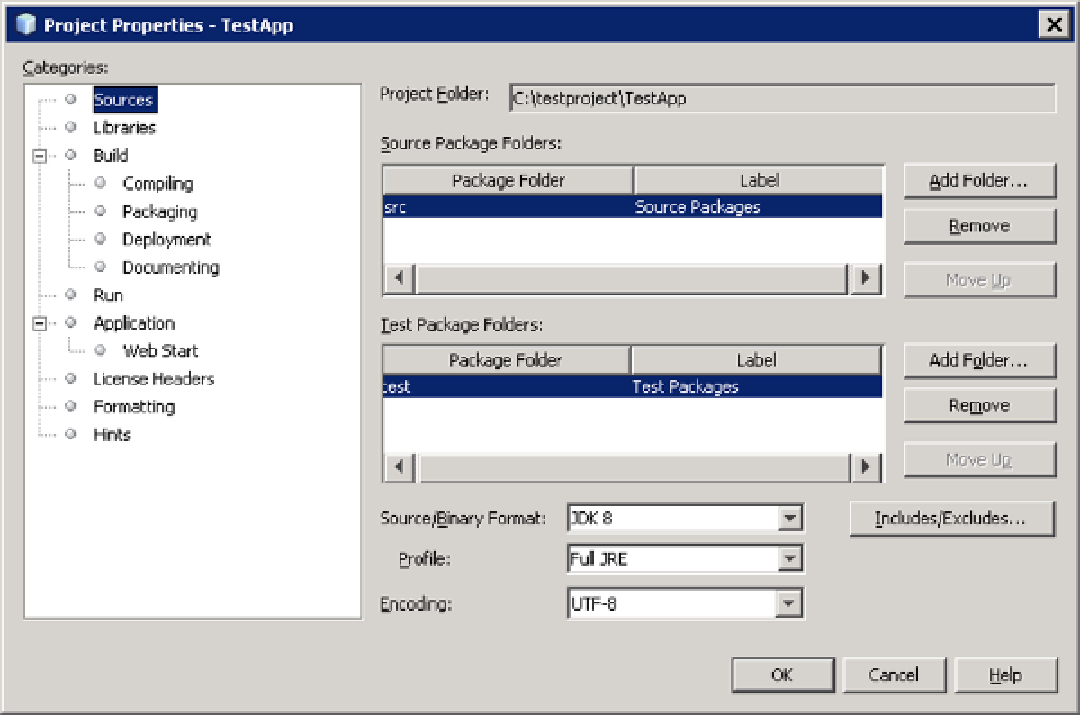Java Reference
In-Depth Information
3.
Enter the new class name in the Class Name field. If you accessed this dialog by selecting
a package in the IDE, the Package field is pre-filled with the selected package in the IDE.
If you accessed this dialog by selecting a project, this field is blank; you need to enter
the package name for the new class. You can enter the package name of your choice
irrespective of how you access this dialog.
4.
Click the Finish button when you are done. The new class with an empty body will be
added to the IDE.
Customizing Project Properties
NetBeans lets you customize several properties for your Java project using the Project Properties dialog. You can
access the dialog by selecting the project and choosing the Properties menu item from the right-clicked menu.
The Project Properties dialog for the TestApp is shown in Figure
2-16
.
Figure 2-16.
The Project Properties dialog for the TestApp