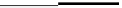Information Technology Reference
In-Depth Information
APPENDIX
A
Creating Core Dumps
When a router crashes, it is sometimes useful to obtain a full copy of the memory image (called a
core
dump
) to identify the cause of the crash. Core dumps are generally very useful to your technical support
representative. Not all crash types will produce a core dump. The different crash types are discussed in
more details in Appendix B, “Memory Maps.”
Use the commands discussed in this appendix only under the direction of a technical
support representative. Creating a core dump while the router is functioning in a network
can disrupt network operation.
Caution
Basic Setup
Four basic ways exist for setting up the router to generate a core dump:
Using Trivial File Transfer Protocol (TFTP)
•
Using File Transfer Protocol (FTP)
•
Using remote copy protocol (rcp)
•
Using a Flash disk
•
Using TFTP
If TFTP is used to dump the core file to the TFTP server, the router will dump only the first 16 MB of
the core file. This is a limitation of most TFTP applications. Therefore, if your router's main memory is
more than 16 MB, do not use TFTP.
The following is the router configuration needed for getting a core dump using TFTP:
exception dump
a.b.c.d
Here,
a.b.c.d
is the IP address of the TFTP server.
The core dump is written to a file named
hostname
-core on the TFTP server, where
hostname
is the name
of the router. You can change the name of the core file by adding the
exception core-file
filename
configuration command.